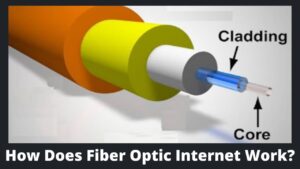Would you like to divide the Internet connection so that you may use it to power numerous PCs at once? In various situations either at hotels or offices, we required Internet connections in different systems.
So, it is worth learning how to split Internet connection and enjoy two-in-one benefits. Though it is not easy when we compare it to splitting the telephone line yet, there are a few ways to divide ethernet signal. Let’s begin and learn the best ways how to split internet connection.
How To Split Internet Connection Easily?
Whether you want to split your Internet connection or divide your Ethernet signal, you can split connections using either splitters or network switches. With the assistance of these devices, several users can simultaneously utilize a single incoming Ethernet connection.
1. Divide Internet connection using a Router
The simplest solution to split the Internet is to deploy a router, though not suitable for long range. A local area network (LAN) is created by a router, which is a group of computers that can connect with each other inside a constrained region.
An Internet connection can be shared by a router and all of the LAN’s users after it is linked to a cable modem. Although Wi-Fi Internet speed slows down, which lowers network efficiency yet wireless routers are affordable and, in most situations, easy to set up.
- Also Read – What Is An Internet Gateway?
2. Network Switches to divide the Internet
Network switches do a great job when it comes to the split home Internet connection or home Wi-Fi. The switches are not new to introduce even though they are becoming obsolete when compare to the latest Internet splitters or ethernet splitters.
However, in Ethernet, Fiber Channel, and Asynchronous Transfer Mode networks, switches are a typical key element. Network switches may be connected in a manner similar to how you link several devices in a system, which is a rather simple process.
The switch scans the header of each data packet before deciding which action to take while it is routed from one device to another. The packet is transmitted via the relevant ports that connect to the target devices once the switch validates the routing path or destinations.
Still, looking for how to split Internet connection without much trouble? Then the “Ethernet splitter” is a more sophisticated alternative that you should take into account. Let me show you how.
3. Split Ethernet signals using splitters
Due to their low cost and small size, Ethernet splitters are a popular choice among modern organizations and customers. They divide a single Ethernet signal into two. There are just 3 ethernet ports on this compact gadget, two of which are located on one side and a third on the other.
One Ethernet signal is divided into two by the Ethernet splitters, which are small, cheap network hardware. Aside from linking two devices in the same room as the main signal, these are also helpful for connecting devices in separate rooms.
Do not confuse what is the difference between an Ethernet switch and an Ethernet splitter. An Ethernet switch ought to be configured correctly, adheres to protocols, and includes numerous terminals for power input.
A splitter, on the other hand, is a straightforward device that splits the Ethernet connection in your present setup into two connections. However, many users complained about a significant drop in connection speed with splitter, but I didn’t find proper evidence of this.
- Also Read – How Long Do Internet Providers Keep History?
How to Split an RJ45 Connection?
After learning how to split Internet connection and how to split an ethernet connection, let’s discuss the most frequent query “How to Split an RJ45 Connection?”.
RJ45 is an acronym for Registered Jack-45, which has to do with the cabling configurations of the jacks. It is a type of networking interface or connector that Ethernet cables often employ.
You can easily split the RJ45 network using a network splitter that connects an Ethernet cable to an available jack on the back of the router. Each computer or network device you would like to connect to the network should have an Ethernet wire connected to it.
Final Thoughts
In this article, we have learned how to split internet connection, how to divide Internet, how to split ethernet signal, and how to split RJ45 connection. The most noteworthy and feasible methods for splitting an internet connection are those stated above.
A connection to the Internet has become a necessity as we shift deeper and deeper into the digital age. The relevance for an internet splitter arises from the fact that employing numerous internet connections is neither practical nor cost-effective. I hope you enjoyed this article and get your query answered.