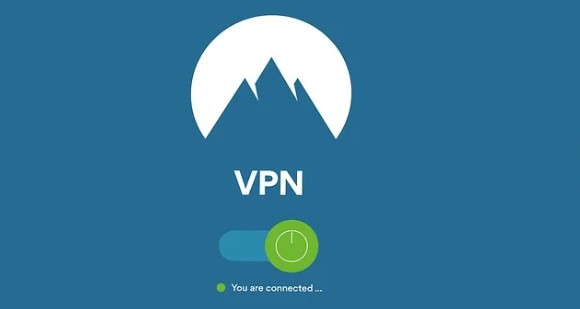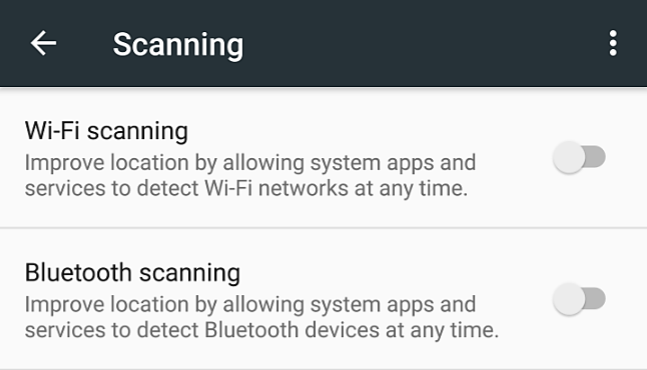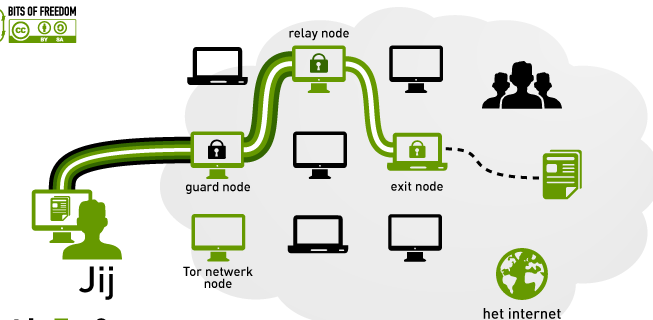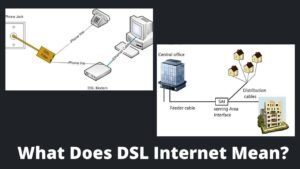Are you looking for how to hide internet activity from a router? Then you have made a very brilliant decision to protect your privacy. Whether you like it or not, your search histories must pass through your internet service providers.
The same is true for WiFi routers; whether you are using them at home or office, there is a possibility that someone is spying on your activity. Then how to hide internet activity from a router? How do I block the WiFi history on my router?
Keep reading this post till the end. This might be proved a big savior decision for your privacy. Meanwhile, if you reach this page while searching how to block websites on a WiFi router, then Click here; we already discussed it on detailed.
Why do I care about digital privacy?
Before we dig into the main question of how to hide internet activity from a router, let’s discuss the other big question, “why do I hide internet activity from internet service providers?” Of course, if you have a cheap Internet connection, you could just nod and agree that ISPs selling data is a necessary expense of having that access.
In reality, though, allowing an ISP to sell your browser history raises some very severe privacy concerns, and the ramifications for everyone with a stake in digital rights should be worrisome.
Have you ever realized how ISPs and marketers learn about you simply by the websites you usually access? 3rd parties are able to discover about your personal wellness, private life, relationships, and business contacts by purchasing the data from your browser history.
According to ProPublica, Verizon, the giant service provider in the USA, to Pay $1.35 Million to Settle Zombie Cookie Privacy Charges.
Also read – How To Block A Website From Google Search Results? 3 Easiest Methods
How To Hide Internet Activity From A Router?
WiFi owners or anyone with admin access can see your Internet browser history. The majority of contemporary routers retain a log of connected devices, event timestamps, bandwidth utilized, and accessed website URLs and/or IP addresses.
The router management’s back end provided the network administrator with access to this data. By knowing all these privacy concerns, it must block to block history of a router. Let’s explore the best ways to hide Internet activity from Internet service providers or routers.
1. Use A VPN
The highly recommended and best solution to hide internet activity from the router is using a VPN (Virtual Private Network). ISPs, WiFi providers, fraudsters, and prying eyes cannot see your browser history or any of your online activity while it’s protected by a VPN.
It deleted almost all of your digital identity and digital footprints including device IDs, IP address, geographic location, and search history. VPN protects your online activities from intruding eyes by using powerful 256-bit AES encryption.
Your online activity is essentially untraceable thanks to VPNs, which conceal your IP address. The most significant benefit of VPN services is that they provide encrypted, private connections that offer more privacy than even a guarded WiFi hotspot.
By effectively constructing a data conduit between your local area network and an endpoint in a different area. Possibly hundreds of miles away, VPNs provide the impression that you’re in a different location.
What VPN can hide from WiFi routers:
- Your browsing history.
- Your connected devices.
- Your web activity.
- Your live location of the streaming.
- Your IP address and location.
- Online shopping and banking activities.
2. Turn Off WiFi Scanning
Another frequent solution how to hide Internet activity from a router is to make a change in the router itself. This technique, however, is only effective if you have admin rights to a WiFi router that enables you to change settings.
- Go to the settings of your router.
- Head to the Security & Privacy.
- Then click on the location access option.
- Click on the Advance settings.
- Now, you will find WiFi scanning on the first option.
- Turn off the WiFi scanning by clicking on the toggle button.
3. Use Of Tor (The Onion Router)
TOR is another powerful way to hide your Internet history from a router. The Tor system is open-source software, protected, and encrypted protocol that can safeguard the privacy of data and activities on the Internet.
It creates a layer of traffic routes and randomizes the traffic over different servers before it finally arrived on your browser. Tor is an invention of the US navy to hide your online activity and presence on the Internet.
Run the Tor Browser after setting up a VPN for even more anonymity. Barring your ISP is capable of recognizing that you are a Tor user, you will be able to browse the Tor network.
Also read – How Long Do Internet Providers Keep History?
However, TOR has a significant drawback: it can’t integrate with other browsers or apps. It can only encrypt the traffic sent over the tor browser only. You can download the TOR browser by clicking here.
4. Use HTTPS Everywhere
HTTPS is an abbreviation of Hypertext Transfer Protocol Secure which has an added security layer to HTTP. Having that security layer encrypts your internet activity in a browser. It can only conceal the material you are seeing; it cannot conceal the website you are browsing.
In other words, although you are browsing HTTPS-encrypted websites, your Internet service provider (ISP) may still see the website you are connected to. Irrespective of the browser, you can install HTTPS everywhere in your system.
How To Hide Internet Activity From A Router? FAQs
Can WiFi owners see browsing history?
Yes, WiFi owners or people having admin access can see browsing history, see websites you are visiting, and the content you are accessing. However, you can limit the owner’s access using the methods mentioned above.
Can ISPs and WiFi owners see deleted history?
Yes. Deleted history is not really deleted from google and ISP’s logs but deleted only from the particular browsers.
How to delete Internet history from google?
You can simply go to the browser’s settings and click on the clear history and cache option. For a detailed solution, click here. Remember, your deleted history can still be accessed by google or ISP partners.
How to protect someone from seeing my Internet history and activities?
To protect your privacy, you can hide your internet activity or history by using VPN, TOR, managing router settings, etc. Or you can follow this article’s instructions.
Can Google Incognito history be accessed by other people?
Google incognito mode is private browsing, and your browsing history won’t be stored or accessed by other people. However, Incognito browsing can’t restrict ISPs and router owners from seeing your history until you hide it forcefully.
Does incognito hide history from a router?
Yes. Even if you browse incognito, the router owner can still see what you are doing. Utilizing VPN, tor, and other methods covered in this post, you may limit their access.
Does a VPN hide your Internet activity from your router?
Yes. By anonymizing your online activity, VPNs mask your browsing history from your router, Internet service provider (ISP), and search engine.
How to stop ISP tracking without VPN?
You can hide internet activity from a router without using a VPN by using HTTPS browsing, proxy servers, and WiFi scanning.
Final Thoughts
It is all about how to hide internet activity from a router. Practically, these are only the best and most viable methods to hide Internet activity from Internet service providers and routers.
Additionally, you can opt for other solutions like using proxy servers, swapping between different ISPs, and changing DNS settings. You can read our article on how to hide Internet search history from ISPs for more detailed solutions.