Today around 40% of websites on the Internet are powered by WordPress, and the percentage is increasing year by year. WordPress is an Open Source Content Management Platform (CMS), and Pingback is one of the core feature of WordPress.
Very few people know What is a Pingback in WordPress? In this article, I will explain everything about Pingback, and you will get the answers to all your questions regarding Pingback. So let’s get started.
What is a Pingback?
So you made a great effort in building your website on WordPress, and you are doing a lot of hard work in writing your website’s blog posts or articles.
One day you link one of your articles to another article. After publishing your article, you get notified by WordPress in your comments section of your WordPress dashboard that you have the Pingback comment, and that comment contains the URL of the article you have linked in your post.
That comment is called Self-Pingback likewise, if you link the URL of some external website that is using WordPress in your article, then the admin of that external website receives the notification that they have a pingback comment. It depends on the admin whether they approve the Pingback comment or not.
So, Pingback is an automated system that allows the blogs to communicate with each other, and blog admins can accept or reject pingback comments from other blogs or even from self blogs if enabled.
Are Pingbacks Good For Your Blog’s Seo?
As I already explained earlier in the post that What is Pingback? So you now have the idea that it provides the link to your blog from other blogs that you have linked within your article.
So, Yes, Pingback is good for your Blog’s SEO, as it is directly related to the link exchanging, but Pingback should be used with caution because it can even hurt your blog’s Seo.
Nowadays, spamming is very common, and many spammers can use Pingback to spam your blog posts.
Around 99% of Pingbacks are spam because spammers can link your articles to the low-quality and spammy sites on the Internet, which eventually hurt your rankings in search results. Thus, Pingback can even hurt your Blog’s SEO if you are not cautious while using Pingback.
How to Disable Pingbacks?
So now you know What is a Pingback in WordPress and whether it is good for SEO or not, and it’s totally your call whether you want to use Pingback on your blog or disable it. You can easily disable the Pingback on your blog from your WordPress dashboard if you are getting tired of receiving spammy Pingbacks.
How To Disable Pingback On Your Blog From Someone Else’s Blog?
You can easily disable Pingback on your blog from someone else’s blog; just follow the step by step instructions given below:
- First, open your WordPress dashboard.
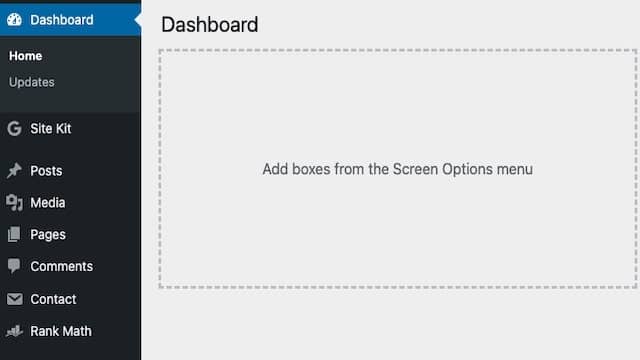
- Then find the Settings option in your dashboard. After seeing the Settings option in your WordPress dashboard, click on it.
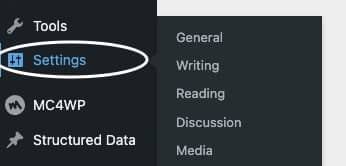
- Now on the Settings option, click on the Discussion option.
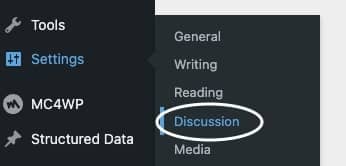
- In discussion default post settings, just Uncheck the option (Allow link notifications from other blogs (pingbacks and trackbacks) on new posts).
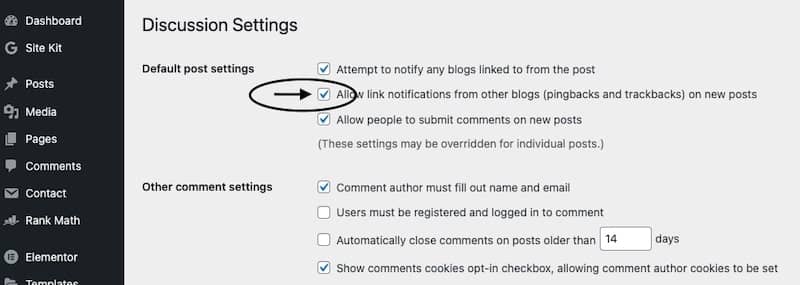
- Congratulations, you have successfully disabled the Pingback on your blog from someone else’s blog.
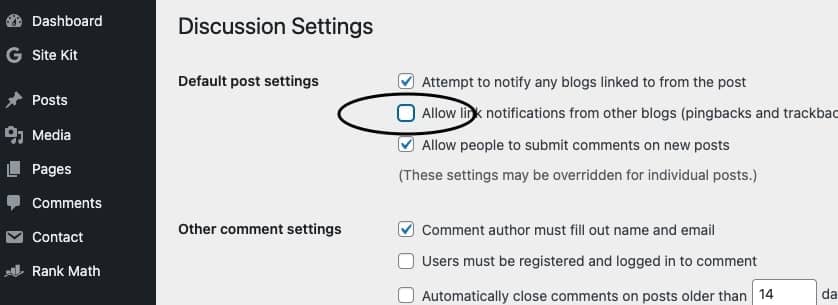
How To Disable Self Pingback?
Self Pingback can also irritate you at some point, there are many ways to disable the Self Pingback in WordPress, but I will you the easiest and best method to disable Self Pingback on your blog. Just follow the step by step instructions given below:
- First, go to the WordPress dashboard and find the Plugins options.
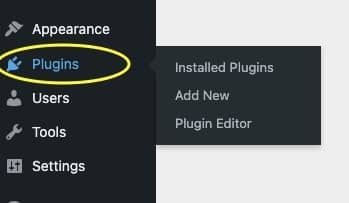
- Then, click on the Plugins option; after that, Click on Add New option.
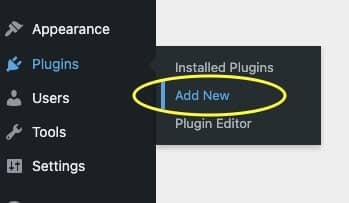
- After that, click on the Search option and write No Self Pings.
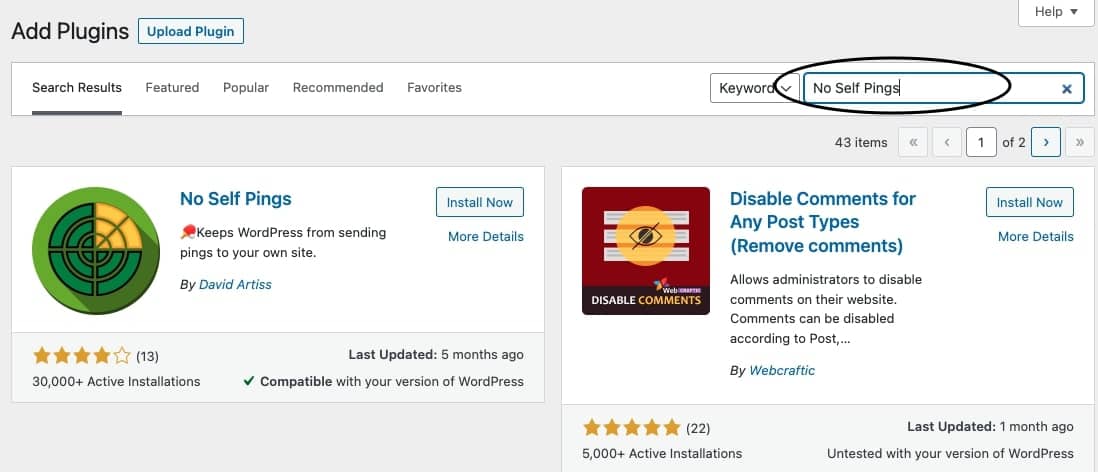
- Next, install the No Self Pings Plugin and Activate it.
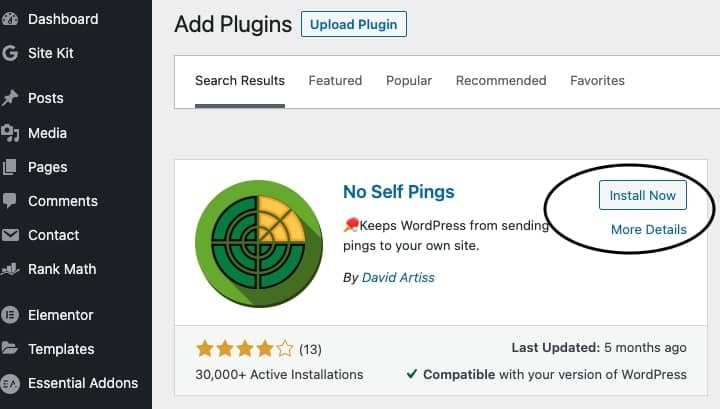
- After activation, the plugin will automatically disable the Self Pingback.
- Congratulations, you have successfully disabled Self Pingback on your blog.
Pingbacks can be good or bad based on how you monitor them and use them on your blog. I hope this article helped you in learning everything about Pingback. If you want to know how to edit the footer in WordPress, you can check out our blog post.
If you have any questions, just let me know in the comments. I will try my best to answer your question. Also, share the article on your social media handles if you like it.


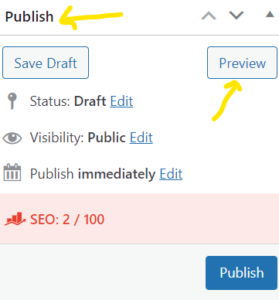

Pingback: How To Stop Spam Comments On WordPress? 7 Best Methods Stop Spam Comments - BasicWebGuide