WordPress is the most lovable platform over the internet; you might be frustrated with the “Spam Comments.” In this article, I will discuss how to stop spam comments on WordPress. Alternatively, you can also completely disable WordPress comments.
However, I recommend continuing this post instead of disabling comments because comments are the best way to get feedback from the users. Whether you have just started a new blog or have an old existing blog, spam comments dramatically hurt the reputation of a WordPress site.
WordPress has some great plugins to stop spam comments by 99+% in a few clicks. Let’s explore the best methods to stop WordPress spam comments.
What Are Spam Comments and Why Stop Them?

As I discussed above, comments are the big source of feedback/queries from what you have shared on CMS. Besides good comments, spammers bypass the absurd comments to scrape your position when your site starts growing.
Other than this, spam comments also include “irrelevant and poorly written comments,” which are left over by the sites that want to take advantage of your site’s reputation. It’s done by amusing comments or by pasting the links irrelevant to your site and situating negative effects on visitors.
Although spam comments are not an issue at the elementary stage of the site, while in the later phase, it becomes a more significant problem; if your comment box is filled with spam comments, it will not look suitable for healthy conversation among visitors. Also, learn how to disable WordPress Pingback.
To keep your site away from these terrible situations, you need to prevent spam comments in WordPress. Let’s explore the best techniques of how to stop spam comments on WordPress?
How To Stop Spam Comments On WordPress?
Fortunately, WordPress offers tons of stunning methods to effectively dodge spam comments (or spammers). We will discuss the 7 best methods of how to stop spam comments on WordPress, which include manual as well as automatic. You can implement any of the method(s) at your convenience.
1. Activate Comment Moderation In WordPress
WordPress offers an in-built comment moderation feature, which means not even a single comment is published on your site without your approval. Although it won’t reduce the spam comments, it ensures that visitors only see high-quality approved comments.
- Head your WordPress dashboard and look for settings.
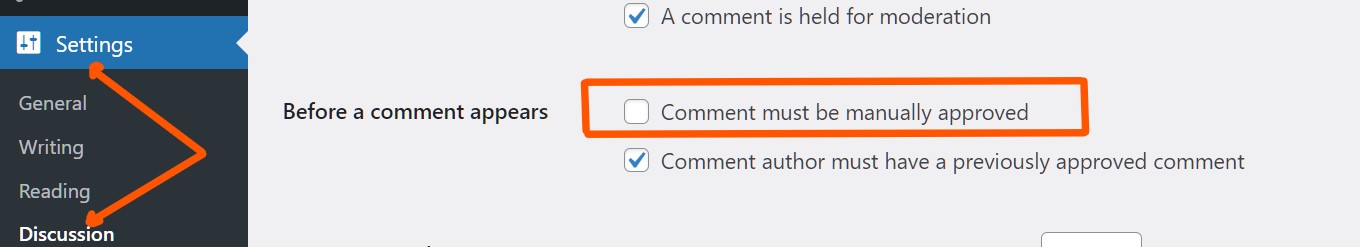
- Under settings, click on the discussion option; Settings >> Discussion.
- Click on the checkbox in front of the “Comment must be manually approved.”
- If you want to give automatic comment approval to a previously approved author, then click on the 2nd checkbox.
Now and onwards, you have an option to approve the comments manually; however, this method is somewhat time-consuming. So also look for other viable techniques below.
2. Turn-Off Anonymous Comments
Most of the spam comments are done by “anonymous users,” so it is better to disable these comments. Turning it off, ask visitors the following information by default to ensure comments by legitimate users: Name, Email, Website, Comment.
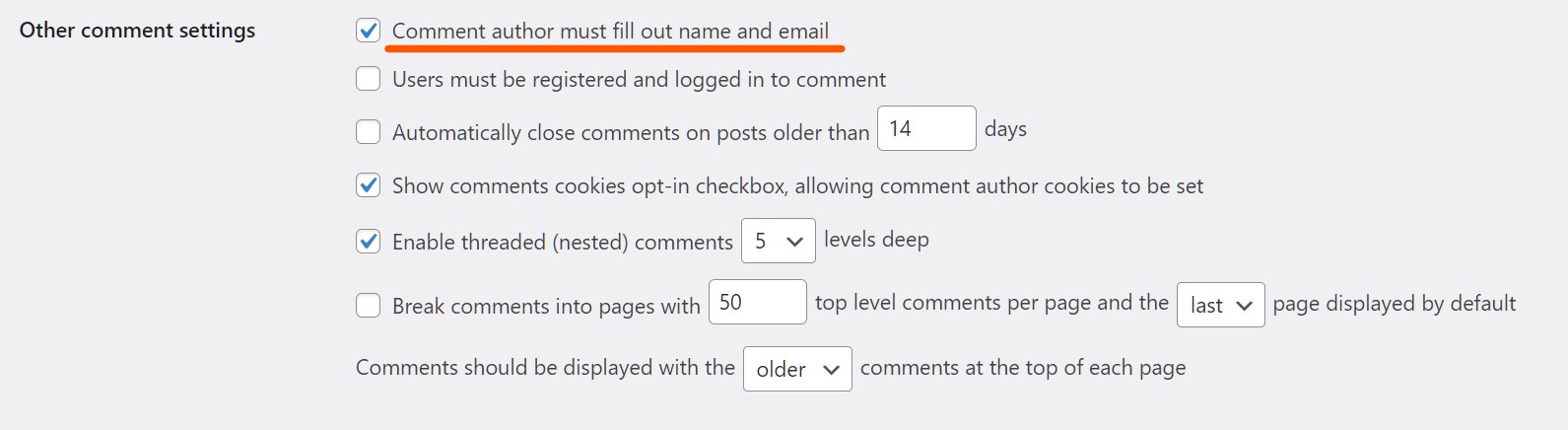
- Follow the above steps of 1st method and access discussion settings; Settings >> Discussion.
- Look for other comment settings.
- Tick the checkbox; the Comment author must fill out their name and email.
- It disables the bots to leave automated spammy comments. In this way, you can prevent malicious comments.
3. Reduce The Number Of Links Allowed Per Post
Commonly seen that spammy comments in WordPress (or in other platforms) come with malicious links and crafty hyperlinks. When a user clicks on the link, it redirects to venomous sites and degrades the user experience.
You can disallow these tricky links to your website, even can reduce them to this zero. Reduce the allowing link to zero level though not recommended, as it makes it compulsory for you to moderate each comment.
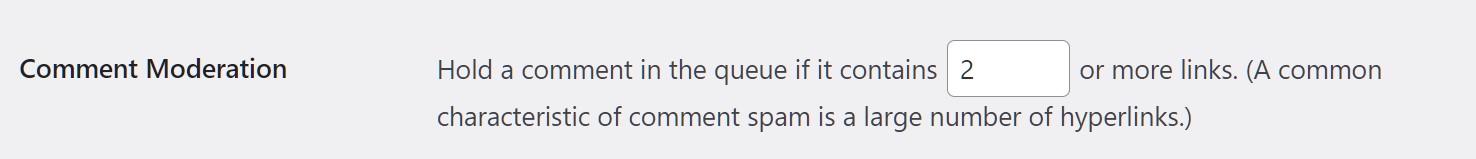
To constraint the number of links, you again head to the discussion section as I discussed in the above methods. Look for comment moderation. You can set the maximum number of links that can be included in a comment before being labeled for approval.
4. Stop Spam Comments By “Blacklisted” Words
Blacklisting specific words is an influential technique to stop spam comments on WordPress. Most of the spammy comments envisaged indistinguishable words, and you can blacklist those words. Whenever any comment holds these blacklisted words, the comment will be ‘on hold’ for moderation and not published.
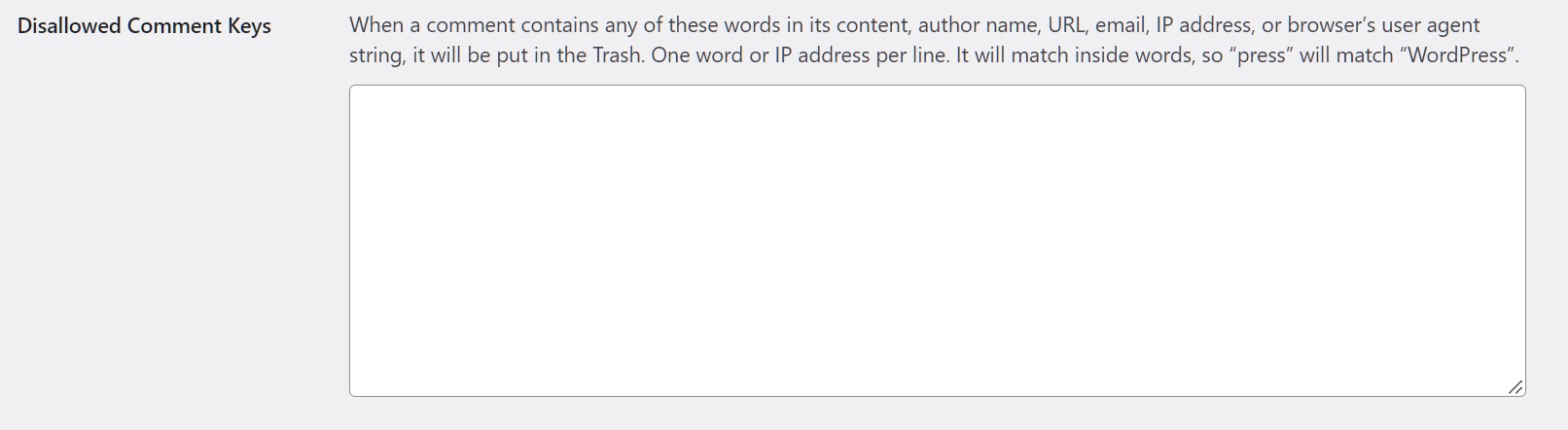
To blacklist the specific words, go to the discussion settings of your WordPress dashboard. Look for “Disallowed Comment Keys” and enter the words that you find familiar on spammy comments, then save the changes.
5. Allow Only Registered Users To Comment
Allowing only registered users barred a large number of comments on your site. It encourages new users to be a member or registered users of your site, but on the other side, it also restricts ‘genuine user‘ to comments, but it makes your comment section ‘Spam-free.‘
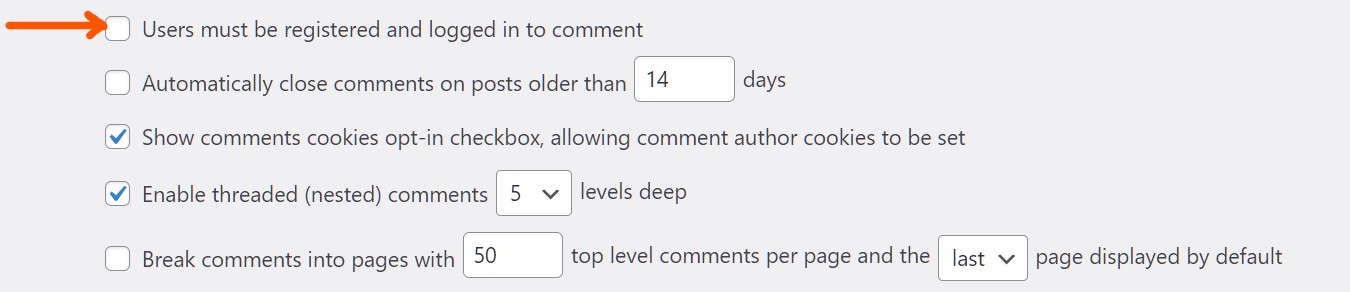
- Follow the above steps of 1st method and access discussion settings; Settings >> Discussion.
- Look for other comment settings.
- Tick in the front of ‘Users must be registered and logged in to comment.’
6. Add Google reCAPTCHA Verification To Stop ‘Bot’ Comments
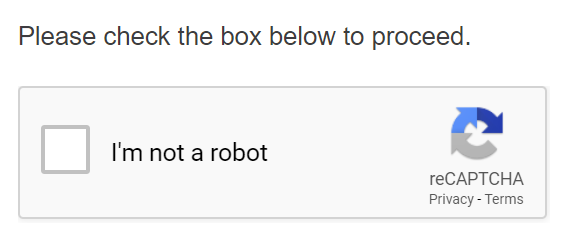
Bot comments are automated comments which don’t require human instruction to perform any task, so also referred to as self-propagating malware. If you are uncertain that the comments are either bots or humans, you can run reCAPTCHA verification and restrict spam comments on WordPress.
CAPTCHA is an abbreviation of “Completely Automated Public Turing Test to tell Computers and Humans Apart.” It has multiple tests like checkbox, fill texts, match images, etc., that are impassable for bots to pass.
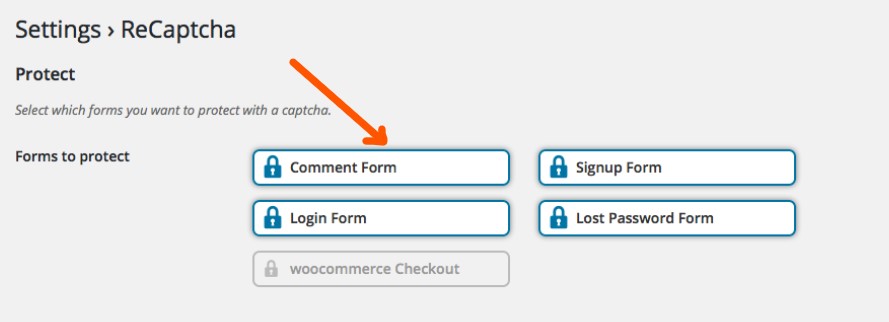
You can easily install and activate reCAPTCHA (2 & 3) from the plugin directory of your WordPress dashboard. After activation, go to settings, select ‘Comment Form,’ and fill in the required details. If you face any issues while adding the reCAPTCHA comment form to your site, let me know through comments.
7. Stop Spam Comments On WordPress Using Plugins
We discussed how to stop spam comments on WordPress; let’s discuss the plugins. Anti-spam plugins are a powerful and most convenient way to prevent spam comments. Plugin constantly filters the comments by connecting with the large spam database and provides a clean interface to the users.

One such popular plugin is Akismet Spam Protection, which is installed in every WordPress account by Automattic. Due to default and free plugins, it has more than 5 million subscribers with 4.4 user ratings. You can review the comment spam it catches on your blog’s “Comments” admin screen.
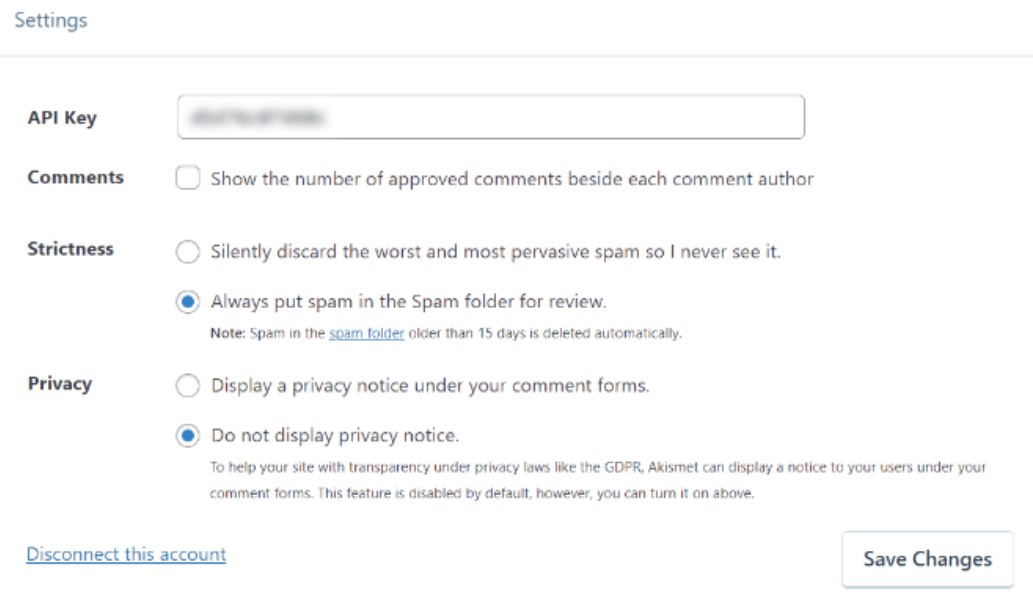
You only activate the Akismet API key, and by performing simple settings, Akismet puts spam or malicious comments on hold. Setting includes auto discarding most harmful comments, hold for moderation, privacy notice, etc.
THE Akismet API key will be sent to your email when you register by providing registration credentials. Also, if you feel any comment should be included on the site, you can give it approval.
Alternative Anti-Spam Plugins
Although Akismet is a highly advanced Anti-spam plugin, it is not the only one. WordPress has a lot of other plugins that disable spammy comments on WordPress. Top 7 Akismet alternatives:
- Zero Spam.
- Anti-Spam Bee.
- BulletProof Security.
- Blackhole for Bad Bots.
- Titan Anti-spam & Security.
- Stop Spammers.
- WP Armour.
Final Thoughts
It is all about how to stop spam comments on WordPress manually as well as automatically. Comments are the inevitable part of any WordPress site to engage with visitors and to maintain a meaningful conversation. But the spammers and spam comments turn it into a ‘meaning-less’ conversation.
To revert back to this situation and protect a site from malicious comments, today, we discussed how to stop spam comments on WordPress. We discussed the 7 best methods to prevent spam comments on WordPress along with the top 7 plugins. I hope you like this post, and you are able to restrict spammers on your site.



