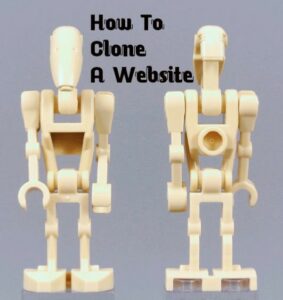Regardless of how good an article you’ve written for the website, 80% of visitors will only enter the page with a catchy title. It justifies the importance of the title in the website, but unfortunately, there is a lot of misconception regarding what is a website title. In this article, we will discuss the title of a website and how to make the title clickable.
A website title is the first thing users interact with while searching the internet; thus, it must be carefully crafted and optimized. Every month, millions of websites and web pages are published on the internet, making it difficult to stand out as only a handful (usually top 20) get clicked over the pages.
What Is A Website Title?
A website’s title describes the content of an article, post, or page you’ve written. The title is not only beneficial for users when picking a webpage, but it also aids search engines in determining where a webpage should appear in the SERP.
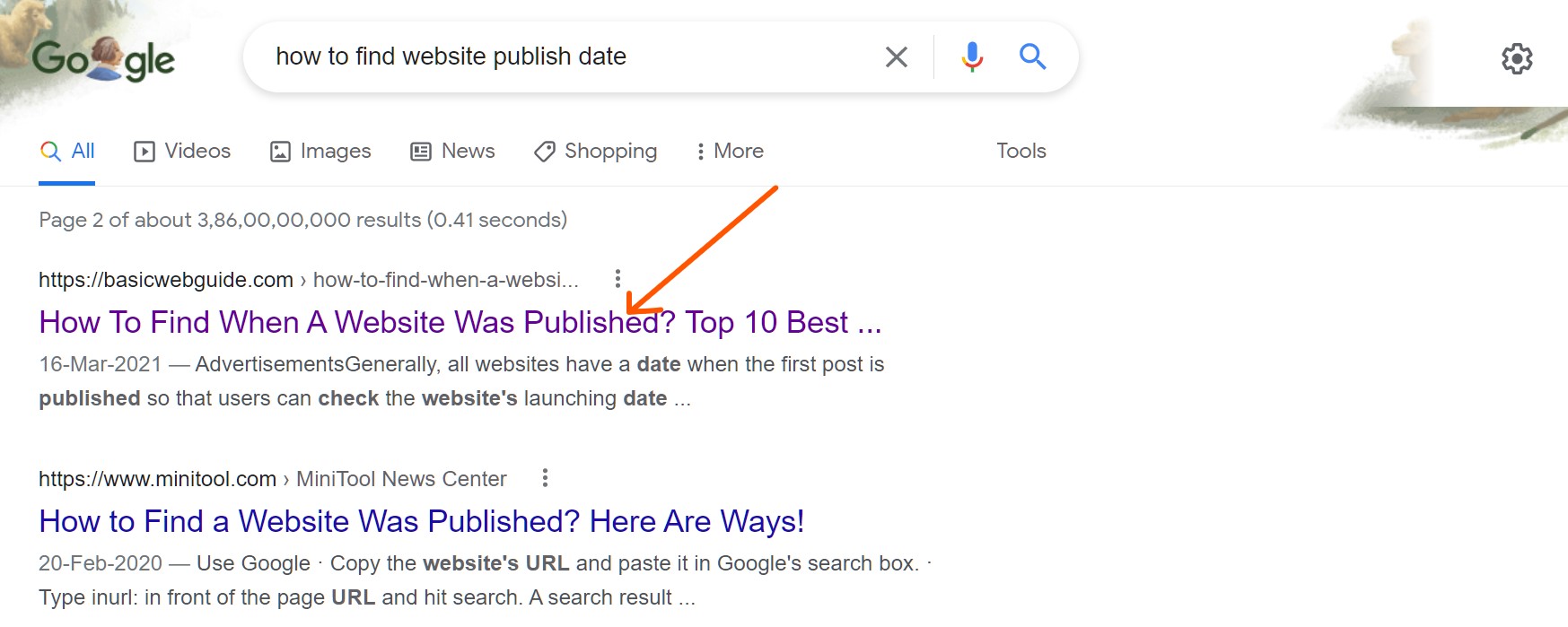
Let’s understand What is a website title with an example (by taking the above screenshot): Assume you search on a browser “How to find website published date.” Your browser displays different web pages with different titles that closely match your searched query.
The title or title tag of a website is the big blue clickable link that takes you to your searched query’s web page. Just above the title, you can see the website name (basicwebguide.com) and then the URL of the page. In the form of HTML, the title tag represent as: < title > Your title here < / title >
How To Add Title On A Website?
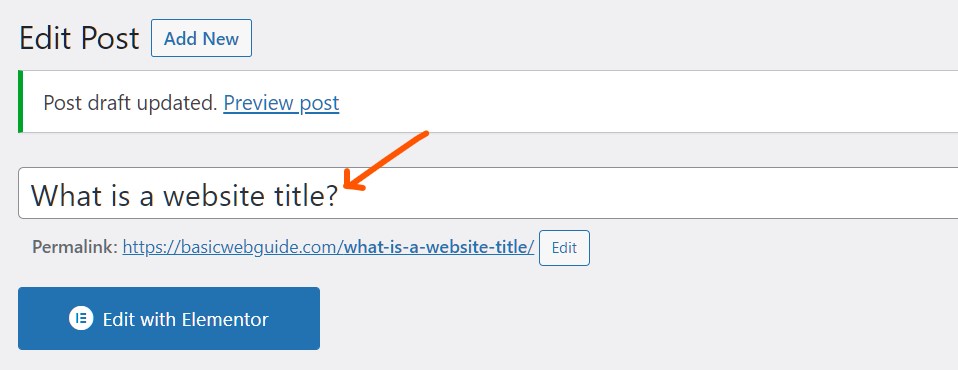
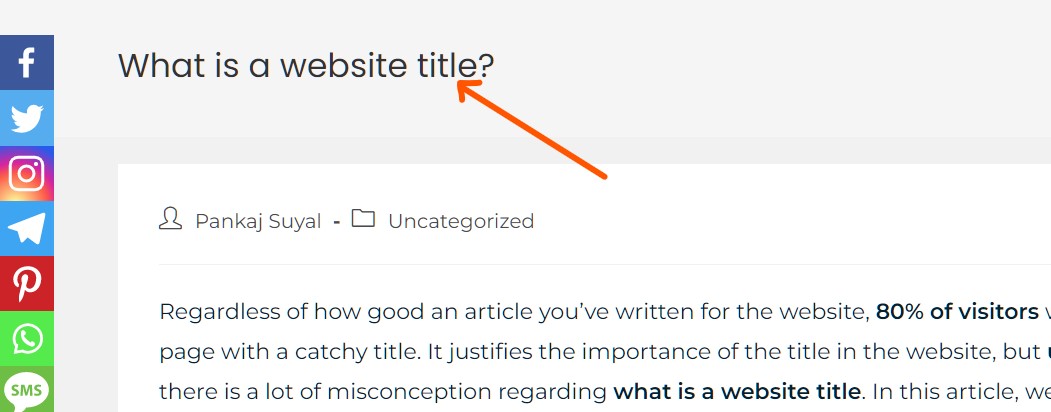
A title is provided to the webpage instead of a website, and it is frequently referred to as the title tag of a webpage. The title is typically added via your website’s editor, as almost every CMS permits you to do it directly from the editor.
If you don’t add a title to a webpage, the WordPress or other CMS platforms will use your first heading (typically H1) as the website’s title.
The best way to add a title or title tag to a webpage is using SEO plugins like All in One SEO, Rank Math SEO, Yoast SEO. However, you can optimize your whole article with these plugins apart from optimizing the title tag.
Do you want to learn more about adding a title tag to the web page and how to optimize it? Then read our detailed guide on all about title tags.
How Does Title Tag Differ From H1 Tag?
Even though you know what is a website title, there is a lot of uncertainty about the title tag and the h1 tag. Due to exceedingly fine line differences, both phrases are commonly misunderstood as the same entity. However, as a blogger or content provider, you can’t afford to lose your ranking due to this misconception or misinterpretation.
As discussed above, you know well what is the title of a website. Revising again, the first appearance of a post is symbolized by title tags, which show as hyperlinks in search results. Title tags can be added easily from the site’s editor using SEO plugins.
On the other hand, H1 tags are the major heading of a post or web page, generally displayed inside the post rather than the search results. We can say, from SEO perspectives, the title tag is the most important and preferable over the H1 tag. Search engines decide the position of a webpage based on the title tag instead of the H1 tag.
How To Create A Perfect Website Title?
With optimization tools and the restoration of minor errors, you can make a perfect title for your website. If you use SEO plugins like Rank Math SEO, you can easily build an SEO-friendly title because it gives you many options for customizing your WordPress site titles.
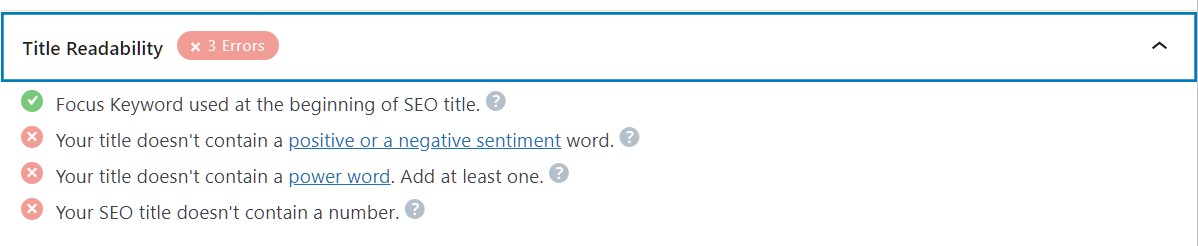
The first challenge is to improve the readability of your title for both users and search engines. The second challenge is to make it eye-catching and clickable.
In the above screenshot, the Rank Math SEO displays the improvement areas of a web page’s title. The green icon indicates items that have been optimized, while the red icon indicates those that need to be optimized.
How To Optimize Web Page Title?
Even if you don’t use an SEO plugin on your website, you can still improve the title of your website by considering the following points:
- Although most of the pro bloggers recommend a title or title tag length of 55 to 70 characters long yet, there is no pre-defined length. Irrespective of the length, it must be catchy. However, too short and too long titles are not recommended.
- The title must have power words like best, quick, amazing, exclusive, etc.
- Try to incorporate seductive words like how to, new, better, etc.
- Use emotional words like secure, secret, necessary, terrible, etc.
- Use positive and negative words like great, happy, thankful, avoid, bad, errors, etc.
- Put one or more numbers in the title of the webpage.
- For best results, try to use the focus keyword at the beginning of the title.
Final Thoughts
It is a short guide on what is a website title, and I hope you like the article. I have seen many website owners and users complaining that their web pages are ranking on the top 10 or top 20 pages but not getting expected clicks. The problem is here: Improper title or non-optimized title.
Even some site owners do not create a title which leads to the blank title or “untitled” title tag on search results. Despite the quality of the content, the titles are neither user-friendly nor clickable.
To address these issues, you must first understand what is a website title and how to optimize it. You may quickly construct a user-friendly title for your web pages if you follow the instructions in this article.
The title or title tags are the smallest portions of the webpage, yet they have a big impact. Because viewers will only acclimate your content or offered solutions if they access your webpage, titles play a significant part.