If I ask you how was your website looked, or any particular content on your website looked years ago, you are unlikely to recall; in fact, no one can. However, using the Wayback Machine, in other words, Internet Archive, you may get the idea. It’s not sorcery or a ruse to lead you astray, but a terrific tool for going back in time quickly.
In this article, we will learn what a Wayback machine, time machine, or Internet archive, how it works, and how to remove website from the Wayback Machine.
What Is A Wayback Machine? Or Internet Archive?
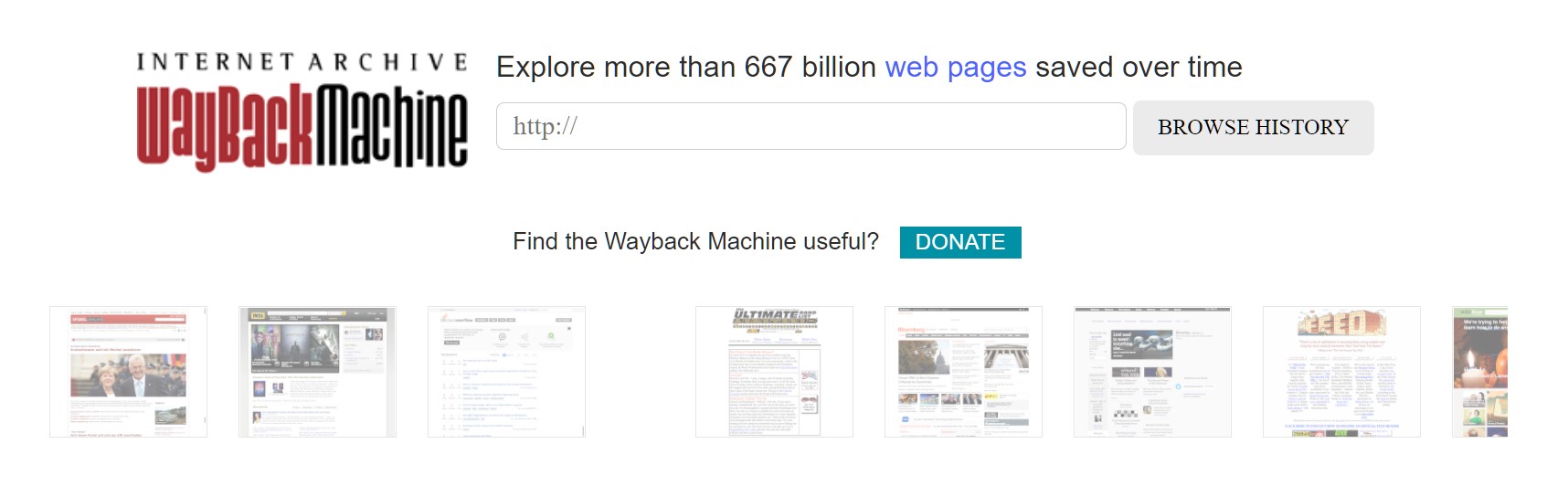
The Wayback Machine, often known as the Internet Archive, is a unique technology that collects, saves, and serves publicly available Web content for historians, academics, and the general public to access in the long run.
Wayback machine, a digital Internet archive, was founded by a California-based non-profit organization in 1996, however available for the public since 2001.
It allows any individual to look back at any internet content, including a research paper, when a website was published, find the owner of a site, or explore any URL over the internet.
Since available publicly in 2001, the Wayback machine saves and stores 667 billion web pages, even more, while I’m writing this. According to the Wayback team, “Our mission is to provide Universal Access to All Knowledge,” and they nailed it.
Wayback machine is likewise dedicated to ensuring that digital versions of books are accessible to everyone. In 2005, it commenced a book digitization initiative, and it already scans 4,000 books per day in 18 locations worldwide.
Hundreds or even thousands of modern books can be rented through their Open Library portal, and volumes written prior to 1927 can be downloaded.
How does Wayback Machine work?

Before cracking how to remove website from the Wayback machine, let’s understand how does Wayback machine work? In simple words, the Wayback machine has crawlers or bots that store and save all the available web pages over the internet.
Crawlers could be from various sources, including 3rd parties, Sloan foundation, Alexa, World Wide Web, Internet memory foundation, etc.
Depending on the scale of the site, these crawlers can take days, months, or even years to complete, but many crawlers may be engaged.
Wayback used to be hard to access and save online pages before 2005, but since then, the internet archive has allowed organizations and content producers to store and archive records of digital content proactively. Also, Learn how does a website work.
How To Add A Website Or Webpage In Wayback Machine?
As discussed above, Wayback automatically accesses and stores any webpage or site with the help of crawlers. So basically, you don’t require to make efforts to add a website or webpage to the Internet archive. However, you can submit a webpage to the Wayback machine by following the below steps.
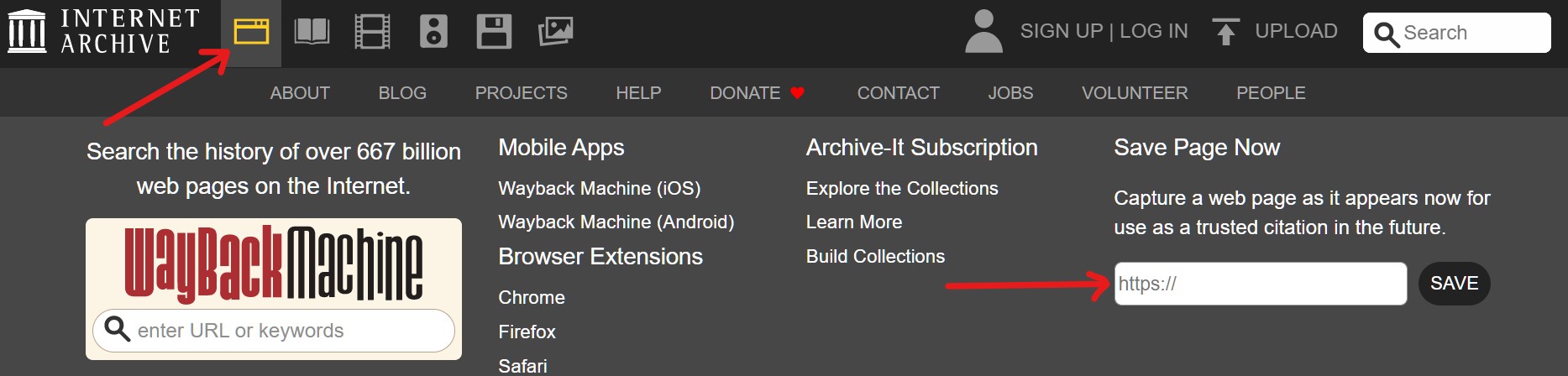
- Head to the Wayback machine website or web.archive.org.
- Click on the web icon from various available tabs as displayed in the above screenshot.
- A dropdown menu appears with Save Page Now option.
- Look at the right side blank URL address.
- Type your web page URL that you want to save and click on the Save.
How To Remove Website From The Wayback Machine?
I hope you understand the Wayback machine and its working methodology; let’s move to the original question: How To Remove Website From The Wayback Machine.
As previously stated, Wayback or the Internet Archive does not seek user permission to access and save websites. Many publishers, magazines, and website owners do not want their documents to be made public; thus, they try to stop the Wayback Machine from adding content.
However, while Wayback is a great tool for millions of people, it appears to be a breach of the owner’s privacy in some way, which can only be prevented by deleting the website from the Wayback Machine.
We have many popular ways to remove website from the Wayback; however, you can also learn how to take down a website from the internet.
How To Remove Website From The Wayback Machine Using Robots.txt?
To delete a website from Wayback, the best and easy method is placing a specific code on your Robots.txt. Every website has a robots.txt file that notifies search engine crawlers of which URLs on your site they can access. If you don’t know about robots files, then read our best guide on robots.txt file and how to modify robots.txt.
- Go to your WordPress dashboard admin.
- Robots.txt is generally located inside the SEO plugin’s setting or inside the general setting.
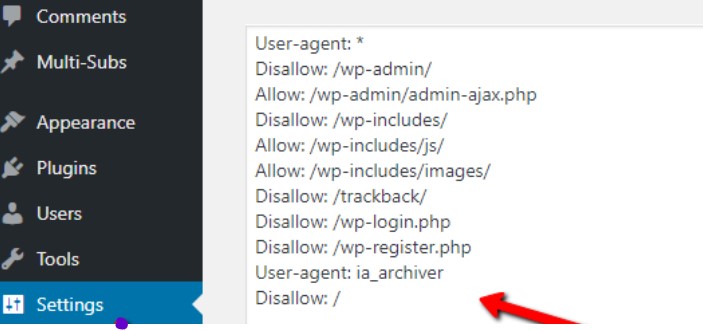
- Place the below code on your Robots.txt file and save it.
User-agent: ia_archiver Disallow: /
- The above code prevents Wayback’s crawler from accessing any web pages and prevents it from crawling your site. You previously added web pages, and sites will be deleted as well.
Internet archive crawlers now and onwards are not able to crawl your site; however, you can enable it by removing the code.
How To Remove Website From The Wayback Machin Via DMCA Notice?
You have to create a DMCA takedown notice and attach it to the email in this method. If you don’t know how to make a DMCA notice, no need to worry, use the Web site policies app and easily generate your notice.
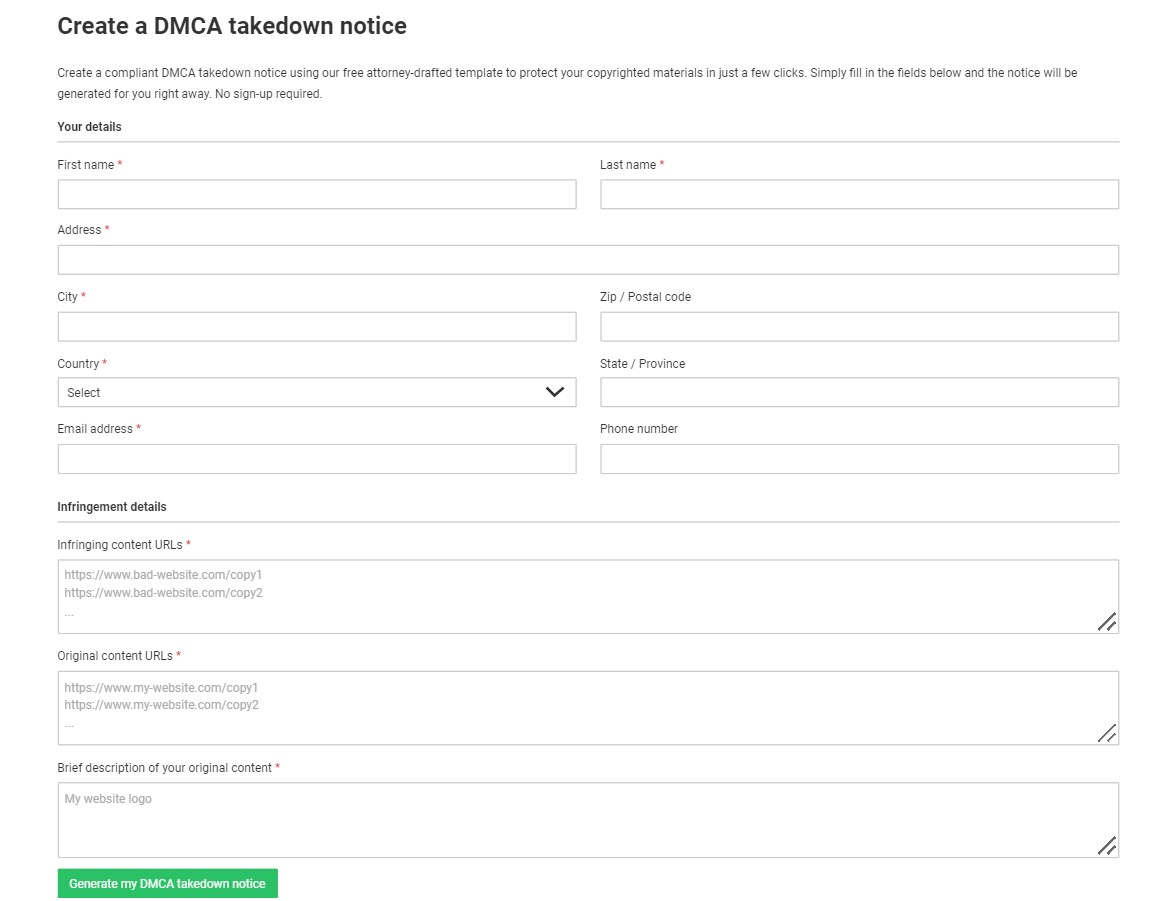
- Go to the WebsitePolicies, which opens a DMCA takedown notice form.
- It doesn’t require any registration or sign-up.
- Fill out the form using the name, address, email, URL, and description of the content.
- Finally, click on the Generate My DMCA Takedown Notice.
Send this generated notice to the Internet archive’s email; [email protected], and wait for their response about successfully accepting your request.
Permanently Remove Your Website From Wayback Machine Via Email
The simplest and most effective method is sending an email and requesting that the site be removed from the Internet Archive. To have your website removed, write an email to the Wayback Machines’ support team. Copy and substitute the email body and subject with your credentials.
The official email of Internet Archive: [email protected]
Subject: Formal Request To Remove Website From Internet Archive Wayback Machine
Email Body:
Hi, my name is [Your Name] owner of [The Domain You Are Asking Them To Exclude]. I’m officially requesting the immediate removal of the [Your Domain] site/domain from web.archive.org and the Internet Archive Wayback Machine. We have placed the User-agent: ia_archiver Disallow: / code in our robots.txt file which is not being followed. The Copyright Notice on this site can be found here – [Link To Your Copyright Notice]” “Here is my formal DMCA Takedown Notice:”
Your email will be replied to within 48 hours with the acceptance of your removal request.
Final Thoughts
These are the quick solutions of how to remove website from the Wayback Machine or Internet Archive. In this article, we have discussed in detail what a Wayback machine is, how & why it stores the web pages, and how to remove website from the Wayback Machine.
As you can see, Wayback is a difficult tool to use in order to view any website, webpage, book, or other material.
However, it is not a preferable tool for everyone, as many owners do not want their content to be available to the public. As a result, the site must be removed from these sources. I hope you find this article useful; however, if you have any issues, please let me know in the comments section.




Pingback: How To View Deleted Reddit Posts And Comments? 4 Best Ways - BasicWebGuide