While writing their first blog post, most new bloggers are stuck on how to add tags on WordPress and what to add on tags; if you are also one of them who struggle to add tags on your site and find yourself in a completely chaotic situation, then read this post till the end.
This article will be a complete guide on WordPress tags; What are WordPress tags, how to use WordPress tags correctly, and how tags are different from the categories. I often notice that bloggers (even established) do not use the tags correctly, which is unarguably due to being unobservant.
What Are Tags In WordPress?

What are tags and how to use them is a more crucial question than adding tags on WordPress. Tags are the default anatomy of WordPress that are used to organize your post. To understand tags, you can consider tags as a wardrobe, clothes as categories, and specific brands as tags. Every tag could be related to different categories as brands with the clothes.
In simple words, tags are a useful tool to manage all your posts under specific categories. If any user visits your site, he doesn’t have to move category to category as all the posts under the same tag appear on the website. If you want to boost your sales and leads, Add WordPress form in WordPress.
Although from an SEO perspective, tags do not play a critical role yet, tags must be added to improve user experiences. Also, tags are convenient for users as well as for search engines to display the results of particular queries.
How Are Tags Different From Categories? Tags Vs. Categories?
Tags and categories are both ways to group your WordPress posts (or pages) in an organized manner. WordPress tags are non-hierarchical taxonomies that are optional tools of WordPress means it depends on your matter of choice and has minimal effect on SEO as well as on ranking. Typically tags appear either on the sidebar or at the bottom end of the post.
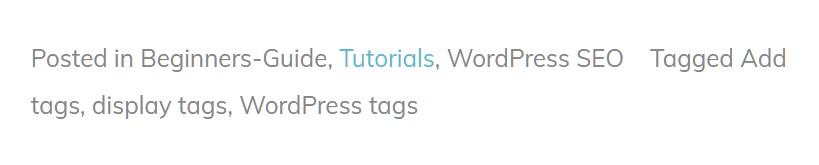
When a user arrives at a post, he/she can go similar post by clicking on the ‘tag links.‘ Unlike categories, tags are more specific topics associated with the content management system’s content. On the other hand, categories cover much more broad topics, as shown in the below screenshots.
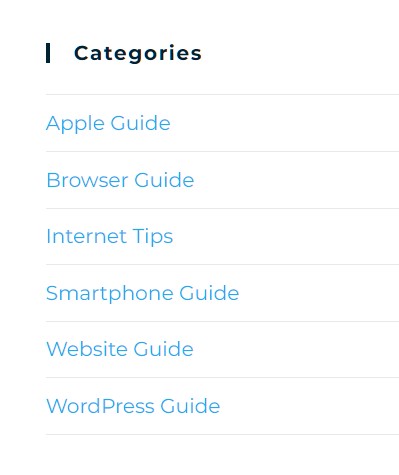

Categories have also appeared either on the sidebar or at the top of the post, and users shouldn’t be confused with these two. For example, in BasicWebGuide, our broad categories are the WordPress Guide, Internet tips, Website Guide, etc. Internet components, popular browsers, themes, plugins, WordPress settings, etc., are our tags.
How To Add Tags On WordPress?
Adding title tags in WordPress is the easiest task to perform. You can do this manually as well as using the plugin, although WordPress itself has a powerful in-built tag-adding tool. Let’s explore the various methods to add tags in WordPress.
How To Add Tags On WordPress Via Editor?
- Go to the WordPress dashboard, then select the Posts option.
- You can either add a new post or open an existing post.
- Look right-side of the editor and navigate the “Tags” section.

- Add your tags according to the post you have created. Tags should be related to queries that justify the user’s intent.
- Finally, click on the Add button.
How To Add WordPress Tags Via “Quick Edit”?
- Open the WordPress dashboard and navigate to the posts.
- Select the post on which you want to add tags.
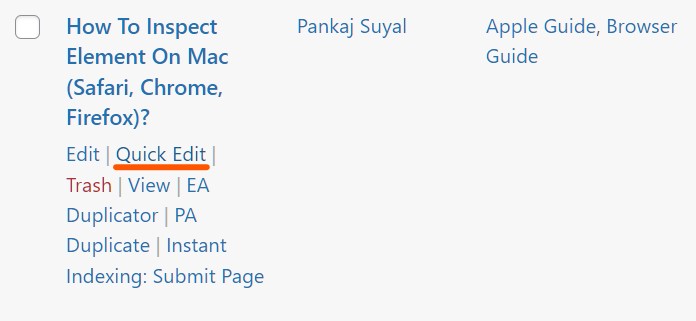
- Hover over the post and click on quick edit.
- Enter the tags as many you want and separate them with a comma.
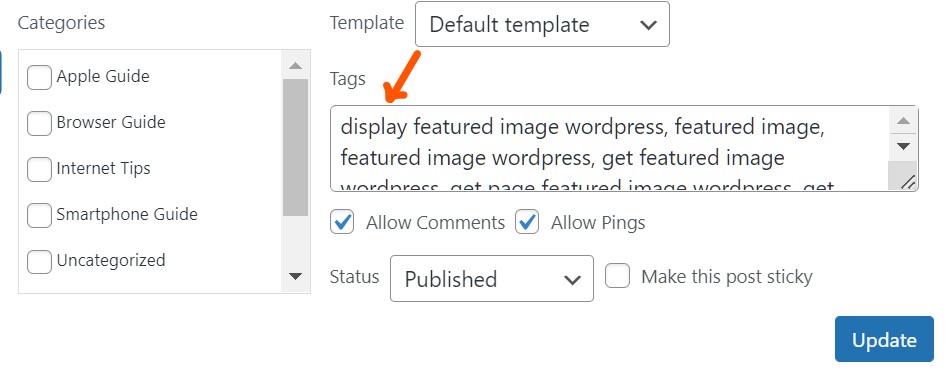
- Finally, click on the Update button to save the tags.
Alternative Way To Add Tags In WordPress
- Go to the WordPress dashboard and look for the Posts option.
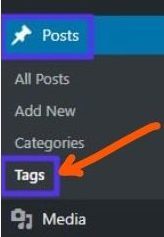
- Click on the Tags option to edit and manage the tags; Posts >> Tags.
- Now you can add as many tags as you want.
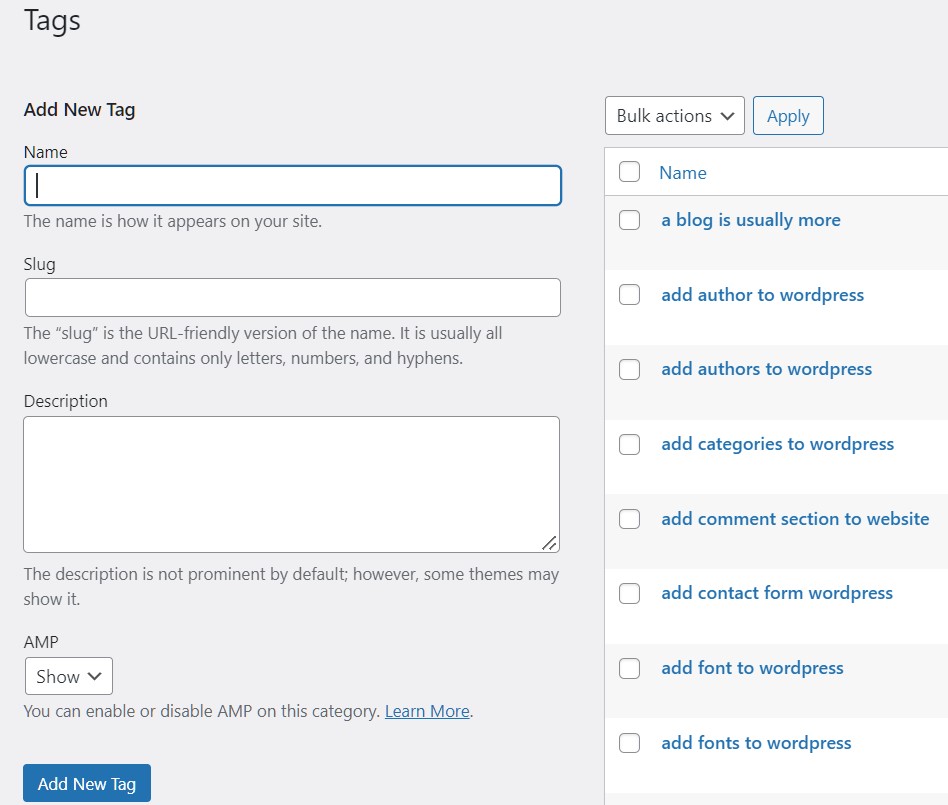
- Add the name, slug, and description of the tag, then click on the Add new tag.
- Similarly, you can add tags on pages also.
How To Add Tags On WordPress Via Plugin?
Plugins are the most convenient way for any type of editing and settings of WordPress. They not only make every task easier but also reduce the work time. As web development becomes intelligent, more advanced tools are making a spot on the internet, and tags adding tools are one of them.
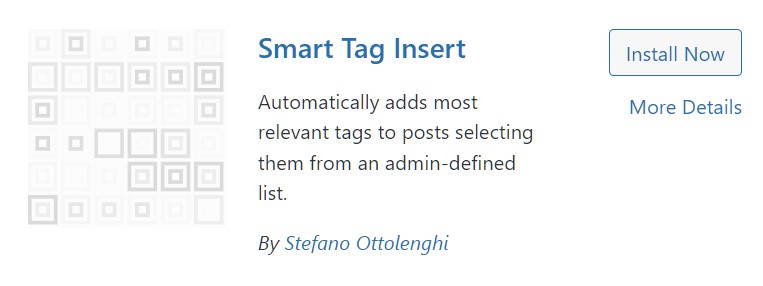
I recommend the Smart Tag Insert plugin to insert tags in WordPress automatically. STI is a new plugin but convenient for new users, and you can download this free plugin from your plugin directory. It automatically adds the most relevant tags to posts selecting them from an admin-defined list.
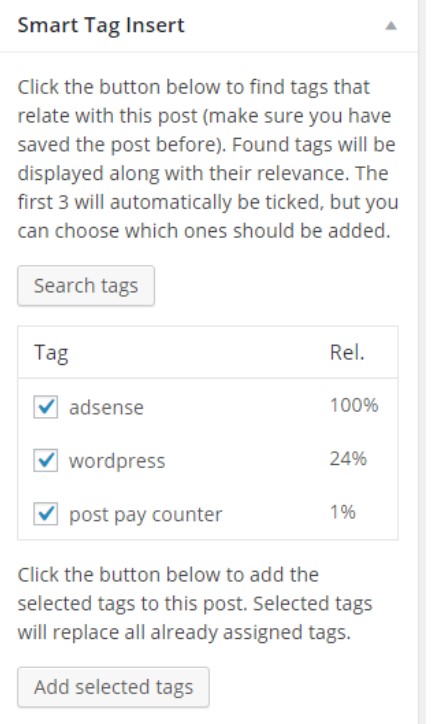
Once activated, this plugin automatically takes up the most relevant tags. However, you can still manually operate this by unchecking the tag box if you don’t want to include any specific tag in a post.
How To No index Tags In WordPress?
Adding tags is good practice from visitors’ perspective as tags help to find relevant topics, but from an SEO perspective, this is not much helpful. By default, every tag you select sets up its archive page, including all of the entries that have used the tag.
It leads to a lot of low-quality duplicate content for search engine robots, though. Since every one of your entries, as well as the specific URLs for each one, are enumerated on your primary blog index page.
- Navigate to the WordPress dashboard and look for the SEO option.
- Instead of SEO, it could be rank math or Yoast or whatever SEO plugin you have.
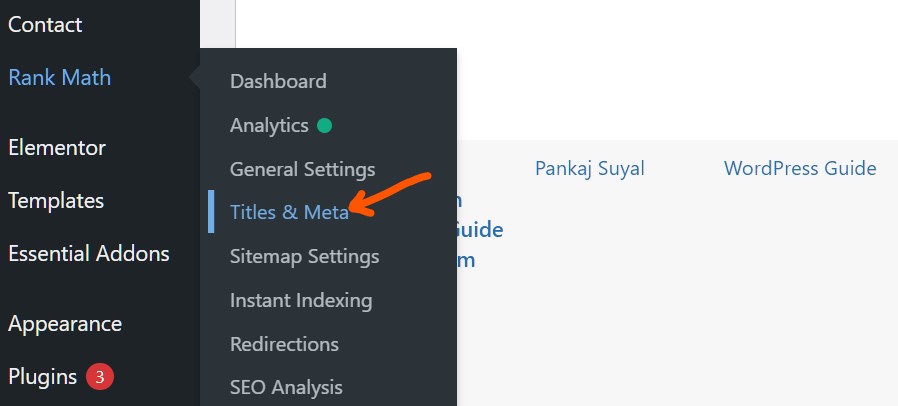
- Under SEO, look for titles and meta options; SEO >> Title & Meta.
- A new page is open; look at the left side, and click on tags among numerous sections.
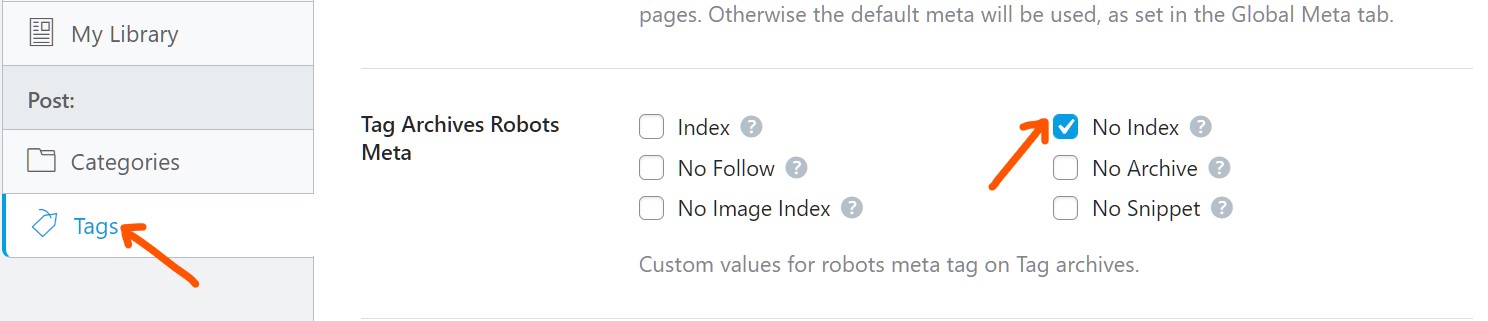
- On the right interface, tick on the No index checkbox.
- Click on the Save Changes at the bottom.
Final Thoughts
This is a step-to-step guide on how to add tags on WordPress, and I hope you like this post. I recommend reading this article multiple times to get the most out of it. Inserting tags on WordPress is super easy but resolving the involved complexities is a bit tougher.
WordPress tags are not a ‘must-to-do‘ topic except to provide seamless access to similar content to your visitors. As we discussed, SEO points of view, tags are not such important, so it is recommended not to index the tags in search engines. We learned various methods to add tags, including manual as well as with the use of plugins.
I hope you understand the basic difference between tags and categories also; if you still have any confusion, let me know through comments.



