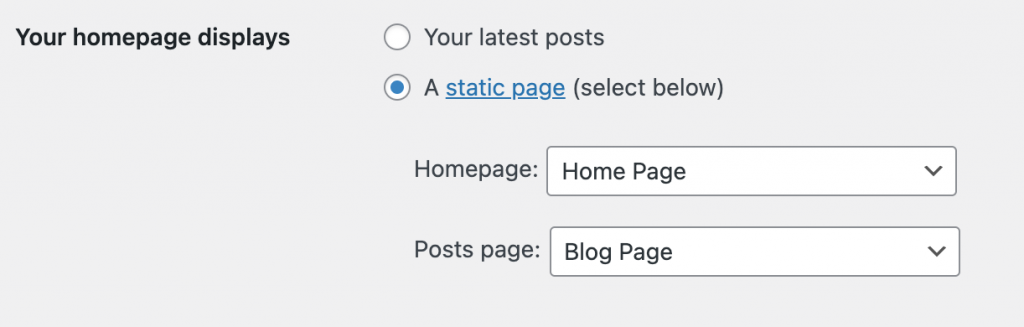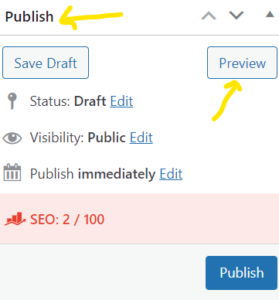Do you want to learn what is a static page in WordPress? If you just started a website or set up your WordPress account the first time, you might hear static pages several times.
By default, WordPress has all blog posts in reverse chronological order, which make it dynamic. Now, you may ask then what is a static page in WordPress? and how to create one. In this article, I will explain to you what exactly a static page is and why you should have a static page on your website.
What Is A Static Page In WordPress?
A static page, as the name implies, is a homepage or front page of a website that is not regularly updated. For example, it could have static images, logo, essential links, blog vision, video messages, etc.
For example, when you visit our website’s homepage, BasicWebGuide, you can see our homepage. Or you can see in the above screenshot, which has a static page with our logo and vision “One place for every blogger to get their question’s answer”
Similarly, almost every website has a static page that defines and presents what you want to deliver to your audiences. Websites could have slides, PPTs, or video presentations about what will users get benefits.
However, the design of a static page depends on an individual’s skill set and on the theme used by the owner. Always keep in mind that a static page serves as the website’s home page, so keep trying to make it as eye-catching and appealing as you can.
Why do I need a static page on my website?
Once you know what is a static page in WordPress, you might be thinking, do I really need it? In short, Yes, you must have a static page. As I said, if new users love your homepage or static page, the conversion rate is surely improved.
When it comes to the benefit of a static page, sites like a business, portfolios, and online stores get immense benefits from static pages. Also, a static page work as a ‘call to action’ page.
Static pages can be used by service-based websites, e-commerce platforms, and small enterprises to offer visitors an overview of what they’re doing and where they are from.
Additionally, visitors will want to know what sort of service you provide before they go through your portfolio and dig into your business.
Do homepages always static?
Indeed, a static homepage is best to opt for, but it is not the only resort. A homepage or front page could be dynamic also, similar to the default post and page structure in reverse chronological order.
Apart from that, you can manually add new products (if you have an online store) and your courses for promotion.
How to set a homepage as a static page?
To make a homepage a static page, you must have a page first named ‘home.‘ You can easily create a page by visiting your WordPress dashboard and selecting the pages section.
Click on the ‘Add New‘ button, name your page, insert images to the page, add links, videos, etc., and finally hit the publish button.
Now, go to the Appearance section from your WordPress dashboard, and select customize option. Scroll down, select the Homepage tab, and click on the homepage setting option.
You can see the “your homepage displays” tab and two options adjacent to it; your latest posts and a static page. Click on a static page toggle, select your just created ‘home’ page, and click on the publish button.
- Also Read: How To Edit Homepage On WordPress?
Final Thoughts
It is all about what is a static page in WordPress and how to create homepage a static page. A static page is a page that is not updated regularly as blog posts usually do.
It has static information regarding what your website is all about and what you deliver to your visitors. This information does not need to be updated frequently. I hope this article helps you to understand what is a static page in WordPress.
For more WordPress-related articles, keep exploring other articles, and stay connected with us by subscribing to our newsletter.