Google is the prime source of information nowadays, and I use it extensively for my research. But all the search results don’t give the best results. In this article, you will learn how to block a website from google search results.
Whether you are searching on Google for the basic information or purchasing any item, you came across various ‘Top’ results. But if you want to restrict any search result of Google, you can do that with the simple methods mentioned below.
How to block a Website from Google search results?
A website can be blocked by various methods, including Google extensions and search engine tricks performed with easy clicks. In the proceeding sections, I will discuss the best methods to block a website from Google search results.
Method 1: Block from the search bar
Blocking a search result from the search bar is the simplest solution to exclude a website from google search results. Using this method, you can only block a specific domain from google and only for a particular search.
For this, you have to include -site:website in the search bar before you hit enter button. But, again, it can be understood with a simple example. For instance, you are searching for the best crypto to invest in, and you want the Investopedia.com website to be excluded from search results.
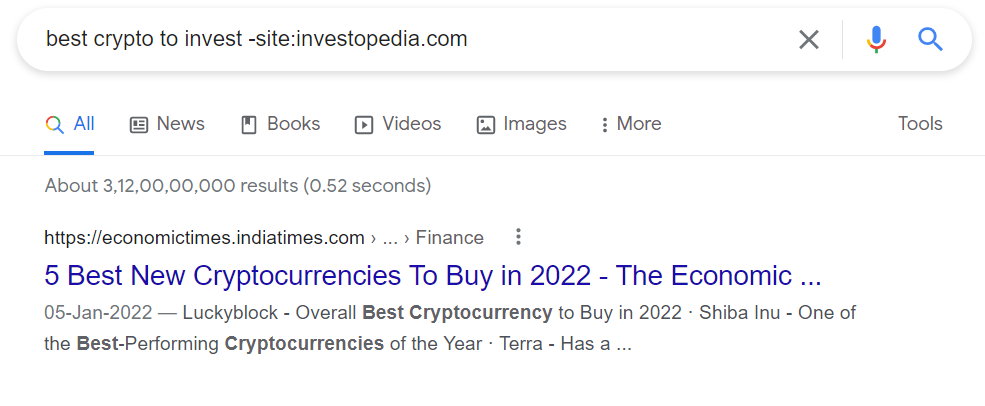
Then type the best crypto to invest -site:investopedia.com and hit enter button. You can see that a particular website will not display on search results. Otherwise, it appears at 2nd or 3rd position.
This method is not much effective because you can not block any website permanently but only once during the search. However, if you want to take down a website from the internet, then do not forget to read our article on how to take down a website.
Method 2: uBlacklist
uBlacklist is the best extension to block any website from appearing in google search results. You don’t need to block a single website again and again but block only once.
Moreover, you don’t have to bother to block one website at a time; all the websites that appear on search results can be blocked in one go. Other search blockers have limitations like can not block images, google news sites, etc. But with uBlock, you can block any website from anywhere.

The blocker will activate once you add an extension (check the above link) to your browser. So now, when you search on google anything, you can see the block this site button at the front of the URL. Tap on it, and the respective site will get blocked.
In your future search results, that particular site will not appear. uBlacklist is the easiest method to block a website from google search results if you need fast results. You can block them also from the images section, news section, or everywhere you want.
Method 3: Personal Blocklist (not by Google)
Earlier, Google’s Personal Blocklist blocked all the websites that the user includes on its list, and the website got permanently banned, but this was now removed from google.
Alternatively, and thankfully, we have a similar google extension, Personal blocklist, to do the same task, but this is not by google. You can add this extension from the given link.
It is a very light extension (size under 50kb), and once you add it as a Chrome extension, it starts working.
For instance, when you search for the best crypto to invest, you can see the block website button at the end of every search result. If you click on this, the blocked website will also not appear in future search results.
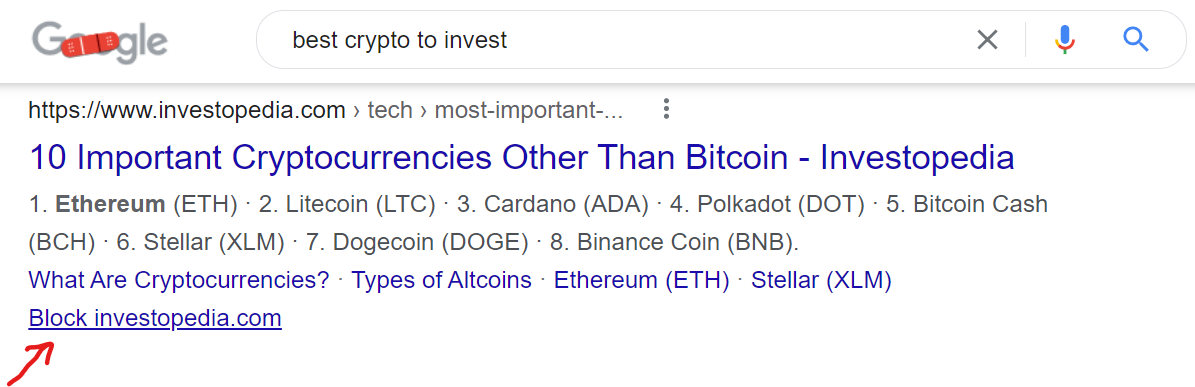
If you wish, you can undo that blocked website instantly or remove it from the blocklist by setting the extension setting. You can not block any website from the news section or any image.
Final verdict: Best method to block search results?
The best method to block a website from google search results depends on what you want to block and up to what level. If you wish to block only a single website or specific search result, then manual or method 1 is recommended.
However, if you wish to block many websites while searching on Google, method 2 and method 3 are recommended. Also, you can use these two extensions simultaneously if you want, though it hasn’t any benefit.
If you particularly ask me that which search blocker is best? Then, in my opinion, my answer is uBlacklist extension is the best due to its wide range of blocking features. For example, a personal blocker can only block the search results appearing on Google’s main page while uBlacklist blocks all the sites, images, google news, books, videos, etc.
With a single click, you can block anything under Google search results. I hope you like this article, and it will be helpful for you.



