What happens if you do not want to use your website? What if you are no longer active on the website and want to close it then? What will you do? You probably take down the website, whether temporary or permanent. But do you know how to do that?
In this post, I will guide you step by step on how to take down a website. If you want to use your website in the future, you can clone your website before takedown your website.
What Did I Mean To Take Down A Website?

You have noticed many times that “This website is no longer accessible” OR “This site is not available” OR “This site is under construction.” These were all the messages the user faced when someone took down his website.
Takedown, a website, means that the owner closed his website or temporarily made it inaccessible to his users. You can temporarily or permanently shut down the website. Let us understand:
- What is the temporary shutdown of a website?
- What is the permanent shutdown of a website?
What Is The Temporary Shutdown Of A Website?

Temporarily shut down means when you take down your website for some time, viz; one, two months, etc. It is useful when your site is under construction or you are updating your website. You can easily do this from your cPanel of your hosting management service.
Let’s start with how to take down a website temporarily:
1 – With cPanel of hosting settings:
- Step 1- Sign in to your cPanel, where you hosted your WordPress account, and head to your DNS settings.
- Step 2- Click on the Advance setting on the left side menu and click on the DNS settings.
- Step 3- Deactivate the DNS setting; to do so, select the DNS record in the menu section of your hosting panel. Now scroll down to the standard DNS settings, click on show all settings, and deactivate all six settings on the top side.

- Step 4- Wait for 90 minutes after deactivation settings; after 90 minutes, the cycle period is over, your site is shut down for a temporary period, and users will not be able to access your site until you again activate your settings.
2 – Maintenance mode Plugin:
The Maintenance mode plugin is easily found in the WordPress platform; what you need to do is install and activate the plugin. Once you activate the plugin, you can modify your settings according to your user, authors, and collaborators’ accessibility.
3 – Disable Site Plugin:

It is similar to the maintenance mode Plugin with some minor differences. Install and activate the Disable Site Plugin before disabling the user access, you can set your setting “yes” to make sure that your contributors and writers can continue their work, but if you don’t want to give access to anyone, then you can set it to NO or untick YES.
What Is The Permanent Shutdown Of A Website?
Permanently shut down means to take down a website; Once you shut down the website permanently, no one can ever access that website, and you can never undo your action once done. Your website will be withdrawn from the internet permanently and never be accessible again.
Let us discuss some methods to take down a website permanently:
1 – Take Down by DoS/DDoS Attack
The most common way to flood the website with tons of traffic. You can take down a website with so much traffic; then, they slow the website to crawl and ultimately shut down it because crawlers can’t handle that much traffic. This method is known as DENIAL OF SERVICE(DOS).
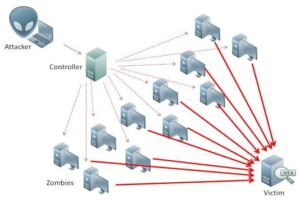
This method is the most time used by security breachers to attack your website. According to a prominent editor:
Massive attacks against key Internet infrastructure providers have taken down Web sites—including Twitter, PlayStation Network, and PayPal—and slowed access for users across the U.S. Dynamic Network Services, Inc. (Dyn), Amazon, and others reported Friday that they were subject to multiple distributed denial-of-service (DDOS) attacks that overwhelmed the companies’ computer servers with massive amounts of data traffic that caused them to take their systems offline.
The following Scientific American article— initially published online on February 11, 2014—explains what DDOS attacks are and how they wreak chaos on the web.
Earlier website owners agree with the DoS system developers allowing them to take control of their devices. Still, after security breachers do serious harm to their websites, this method works privately.
2 – Shut down Your Personal Web:
- Step 1- Go to your web hosting service and cancel your account; once the canceled web hosting company removes your pages, they don’t appear to users.
- Step 2- Now, contact your company where you registered your domain name like GoDaddy, Namecheap, and other services and renounce your domain.
- Step 3- Holdup for 48 hours to remove your data from the internet and move your domain to the public pool again. Cross-check after 48 that your website is not searchable.
3 – Takedown an illegal website:

Step 1- Verify first if any website is illegal and make sure you take it down with genuine reason.
[Illegal websites include Child pornographic content, Illegal drug dealer, racism, etc., which encounter humanitarian laws.]
Step 2- Now note down the website, which you can find top of your search bar.
Step 3- You can contact the publisher of a website, and if you don’t know how to find the publisher of a website, you can check out here.
Step 4- If you do not get the results of step 3, then take drastic action. File a complaint in the “Internet crime complaint Center” (ICCC or IC3).
IC3 is corporated with the FBI and accepts all cybercrime reports. Once you complained, the Rest of the things were done by IC3.
Final Words:
We accumulated all the details and strategies on how to take down a website. We discussed two types Temporary and permanent shut down a website.
A temporary shutdown is helpful when updating or maintaining your website and a permanent shutdown is to permanently remove your website from the internet and never be Accessible.
Temporary shutdown can do with the help of cPanel and Plugins like Maintenance mode.
The permanent shutdown can be performed by flooding so much traffic in a website that we want to take down, and the second method with ICCC is associated with the FBI. There are many other ways to take down the website, but as far as these are the best.
I hope you understand all the basic guides on how to take down a website. Follow our strategies; you can easily do that. If you have any questions, then don’t hesitate to ask us.



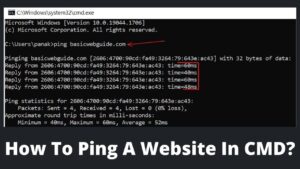
Pingback: How To Block A Website From Google Search Results? 3 Easiest Methods
Pingback: How To Reset WordPress Site? Best Method To Reset A WordPress Site - BasicWebGuide