If you recently created a WordPress website and faced any issue in editing or creating the pages, this guide will benefit you. How to edit pages in WordPress could be the most straightforward task on the whole website if you understand well the ecosystem of WordPress; however, novice faces specific issues while editing the WordPress pages.
WordPress pages seem to be a significant part of the website, and they must be appropriately managed for easy navigation for users/readers.
Generally, pages include the necessary headings of a website or essential pages like:
- Privacy Policy.
- Contact page.
- About us, etc.
These are important parts of the website, so they should be edited carefully. Let us learn how to edit pages in WordPress in an easy way.
How to Edit Pages in WordPress?
You don’t need to be a technical champ to edit WordPress pages because it’s a fundamental part of the website. If not edited properly, it results in poor navigation and user experience.
As I already said above, it is the most straightforward task to edit WordPress pages, but if you are a beginner, you must follow the below steps carefully.
- Login to your WordPress account using your username/email and password.
- Once logged in, heads to the left side, where you find various WordPress sections and settings.
- Scroll down and hover your mouse to the pages option and then click on Pages and All pages as shown below.
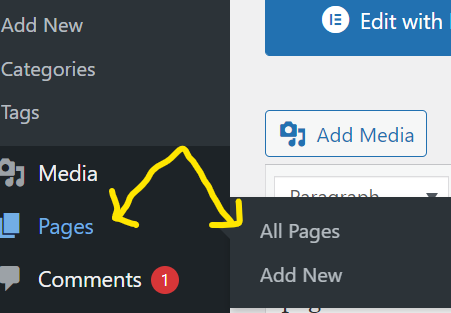
- When you click on the Pages button, a new screen will appear in front of you, which includes all the pages you have created till date.
- Hover your cursor on any page to get various editing options like edit, quick edit, duplicate page, trash, etc.
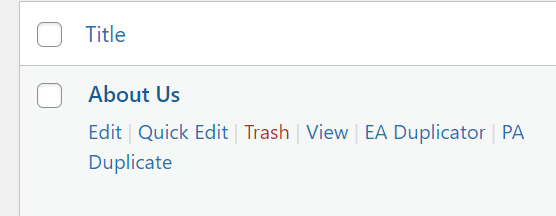
- Click the edit option to perform editing, which will open on the next screen. In our example, I choose my website’s About us page to let you understand.
How To Edit Title of Page?
This is the first step of how to edit pages in WordPress, where you need to give the title of your page or change the existing title.
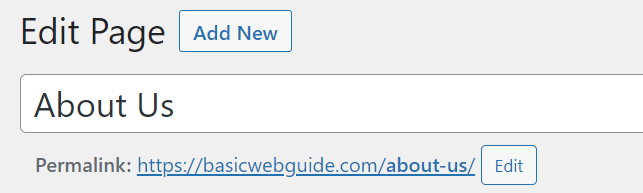
Hover your cursor on the Title editing space and change the existing title. Choose title wisely as it is the section that appears on the front end of your website to the users.
How To Edit Permalink of Page?
As the name suggests, the permalink is a permanent link or URL of a specific page. This is an important aspect of how to edit pages in WordPress and for posts, and it must be SEO friendly.
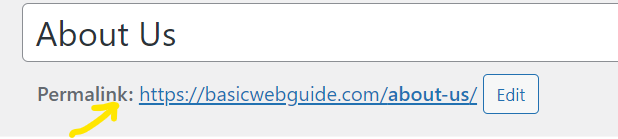
Just below the title of the page, you can see a narrow section headed by Permalink. In front of it, there is a URL and edit button. To edit the permalink, tap on the edit button.
Include what your title depicts; however, the permalink automatically grabs your title words. You can change your permalink and use your SEO keywords there.
How To Edit Main Body of Page?
The main body of the page is the real source of information exposed to the readers/users. It should be clear, to the point, and store the critical information that satisfies the users. You can use headings, sub-headings, different paragraphs, and images that support your point and intent.
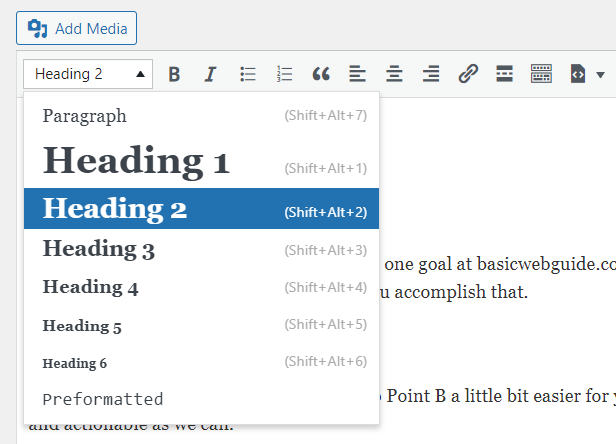
These are unnecessary as it depends on what message you want to convey through the page. As per your requirements, you can also use links, bullet points, read more tags, toolbar toggles, blockquote, etc.
How To Preview and Publish Page?
Previewing and Publishing is the last step of how to edit pages in WordPress, but before publishing, you have to ensure that it looks good. You can preview your page by given options at the right top corner (depending on your editor) of the page.
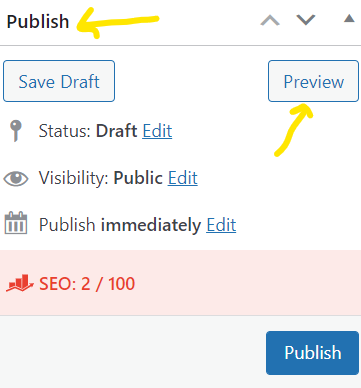
Once you find everything okay, now you can publish it. There is a publish button just below the preview option to publish your page, as shown in the above image.
Remember, it is not compulsory to make your pages SEO-friendly by doing On-page SEO, Off-page SEO, etc. Just create, edit, and publish the pages.
Final Words
I hope you learned well what is pages and how to edit pages in WordPress in a simple manner. You can create and edit any pages with the method mentioned above. You need not rank the website’s pages; it ranks automatically as your posts or website ranks.
This is why I nowhere mentioned the SEO-related guide, as this is not important in the case of pages; it only matters how you convey your message or make it attractive and user-friendly.
If you found any issues while creating or editing WordPress pages, please don’t hesitate to let me know through comments.




Pingback: How To Undo Changes In WordPress? Easiest Way To Undo Changes In WordPress