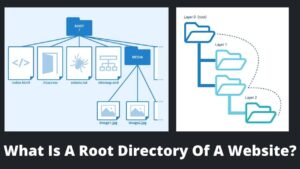HTML is the most important and inevitable part of the Internet; even without HTML, there is no webpage on the internet. All websites have inbuilt HTML codes in the form of themes, content, images, etc.
But in miscellaneous cases, you have to upload some important HTML files. Let me know you how to upload HTML file to website. Learn: How to copy a website design
What is HTML?

In simple words or by definition, HTML is a “hypertext markup language.” It is the code used to create electronic documents on the internet, also known as Webpages. HTML codes on websites and web pages make sure that your content’s text and images are formatted in the right way.
HTML is comprised of series of elements that tell the web browser how to display the content. In other words, HTML is responsible for design and structure the webpages and define “what is heading,” “what is the subheading,” “what is a paragraph,” etc.
Why Upload an HTML File?
As we said, all web pages, images, and websites have inbuilt HTML codes, especially WordPress provide every basic to advance feature, then; why we need to upload HTML files? This question is really common and tricky as well.
The web page incorporates all required HTML codes, but it cannot satisfy every need and ambition of humans! after all, it just a computer system. There could be individual needs to upload HTML files. Let’s understand some common reasons:
- Your Favorite Template- This is the most common reason behind it. The web page hosting platform comes with thousands of templates, but if your needs are different, then you have to upload an HTML file of your favorite template.
- Custom Layout- Custom layout cites the layout designed for the user according to his needs. Users can include items, text, design, widgets, etc., based on their requirements, and to do this, you have to upload an HTML file of your layout.
- Google Search Console- Google search console useful to index your web pages on search engine result pages (SERP) and rank your post. To get your SERP results, you have to verify your website first on GSC, and to verify; the Google search console asks you to upload an HTML file on your webpage.

We hope now you understand why you need to upload an HTML file. Now, Let’s understand how to upload HTML files to website.
How to Upload HTML file to Website?
There are several methods of uploading HTML files, but we are going to some major and basic methods. Learn, How to copy HTML from a website.
Method 1- Upload through the post
This is the basic and simplest way to upload HTML and other files as well. Every blogger can easily upload HTML files with a dashboard of WordPress.
- Step 1- Go to the dashboard of your WordPress. If you installed Gutenberg editor, then click on insert heads to the “file” block.

- Step 2- After clicking on file block, now you can find the option of upload HTML. Go ahead and upload your HTML to the required field.
- Step 3– If you use Classic editor, then go to the dashboard and click on add media.
- Step 4- In the media option, you can upload any type of file but as you are searching for an HTML file, so directly click on the HTML file and finally click on upload.
Method 2- Using cPanel
cPanel is the web hosting control software to simplify the process of hosting a website to the owner. It facilitates the Administrative control of the website to manage settings and catalog your important data.
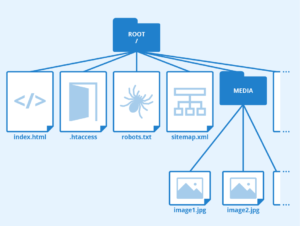
cPanel is also useful to upload crucial HTML files to design your website properly. This method could be a little complicated, but you can upload any intricate HTML file in this manner. Let see how to upload HTML file via cPanel:
- Step 1- Login to your hosting account like; GoDaddy, Bluehost, HostGator wherever you hosted your website.
- Step 2- Now, heads to the cPanel of your hosting account and access the file manager from cPanel.
- Step 3- Next step is to create a new folder to upload your HTML file; upload your HTML file in the newly created folder by the name of index.html.
- Step 4- The uploaded HTML file is a zipped HTML file, and you have to unzip it by selecting the “Extract” option. You will get several HTML files, including font style, images, JavaScript. Now you can upload any required HTML files to your website as they are stored cPanel of your hosting.
Method 3- Using FTP client
FTP is the abbreviation of the file transfer protocol. FTP client is software designed to transfer files between the computers and the client’s server or hosting server. FTP file transfers only work in a live internet connection. We suggest using FileZilla, the best FTP software.
- Step 1- First, generate a backup of your web page to avoid any undesirable activity.
- Step 2- Get your FTP login credentials from your web hosting account and log in to your FTP client account and connect your web host account with it.
- Step 3- Collect your host, username, password, and port number and enter into FileZilla.
- Step 4- In the FileZilla URL address, enter your site name, preceded by “SFTP.” For example, “sftp://basicwebguide.com/.”
- Step 5- After filling in all details, click on “Quick connect.” Once all this is done, upload your HTML file from your computer to your webpage directly.
Method 4- Via Admin Dashboard
This technique is quite similar to the first method but a little comprehensive in terms of simplicity:

- Navigate to the Admin panel of your WordPress dashboard and click on the post on the left sidebar,
- Then create a new post or open an existing one,
- Now go to add a new block, then add a file block,
- Finally, choose your HTML file from your drive or file manager,
- Click on upload.
Conclusion
Uploading an HTML file is not complicated in general practice; you can directly upload it from the WordPress dashboard whether you are using a classic editor or Gutenberg editor. But if you want to make any major modifications to your website or webpage or upload multiple files, this task becomes a bit hard.
Directly uploading an HTML file can make your website unstructured, so you have to follow the right methods to do that. We know the difficulties of our readers, that’s why we come up with this article on how to upload HTML file to website. And we hope you also follow these guides in the future and easily develop your website.