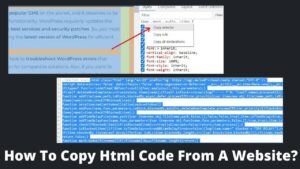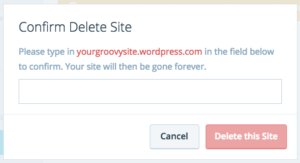Generally, all websites have a date when the first post is published so that users can check the website’s launching date through it. Here we are going to discuss how to find when a website was launched.
How to find when a website was published:
This is not troublesome to identify the publishing date of a website, but occasionally website owners didn’t publicize the website launching date on the website itself. But don’t worry, I am going to explain to you the useful methods.
Let’s see what some known and hidden ways to find when a website was published are.
1- Included in the website:
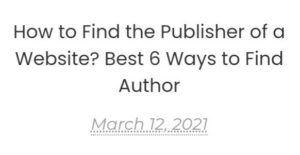
This way is the simplest. Every website launch with some specific date, and its first article tells you when a website was published. Just scan the web page, each article comes with a date, and the date could be at the beginning of the article and or at the end.
2- Copyright Claims:
Copyright is the way to protect your work which may be blog posts, stories, or images. Copyright is the integral and important data of the website. You can protect your data from stealing. When you scroll down the website, at the end of the page, you found an icon © which implies the term copyright. Along with this icon, a date is mentioned, all with the phrase all right reserved, which generally the website published date.
3- URL of the website:
URL is an abbreviation of Uniform Resource locator, which includes website name, the page address, and date of publishing which looks like this https://basicwebguide.com/how-to-find-the-publisher-of-a-website/
But remember, in the existing advanced CMS, the website platforms (like WordPress, Blogger, Wix, medium, etc.) give the option to set URL according to your preferences. As in the above URL, you didn’t find any date. So, this method may not work every time.
4- XML Sitemap:
The XML sitemap is a handy tool that tells search engine crawlers about particular URLs of the website to be crawled.

Type a domain name on the browser along with sitemap.xml. For example, basicwebguide.com/sitemap.xml, when a new page is open, you will find the sitemap with the URL which submitted the first time and this date is very close to the website published to date, or sometimes this is the exact date.
5- Source Code of the website:
Source code determines where your webpages should appear in google and other search engine indexes for a given search query. Basically, all data incorporated in the source code. You can also find when a website was published.
- For Chrome users – In chrome, 3 dotted sign appears on the upper right side or use your keyboard and use CTRL+U, then you directly headed to the source code of the website, where you get all coding of the webpage.
- For Firefox users– Go to Firefox and use the CTRL+ U command or use the Firefox menu bar and then head to the developer option, and finally, you go to the page source.
Now you get the page source whether you use Chrome or Firefox browser. The next thing you have to command is the search icon on source and type; publish date, date published, or published time, and you will get your desired result or the date of the website published.
6- WHOIS OR ICANN Lookup:
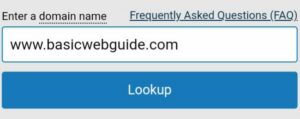
As we mentioned in one of our previous articles about ICANN or Whois.org. ICANN Lookup is a tool that keeps up or stores every data or information regarding a domain name, owner, registration date, and address. Type ICANN Lookup on google and put desired domain name on the filling area; when you are scrolling down, you will get Domain information, and “Dates,” which comprise domain registration date, means the date when a website was published.
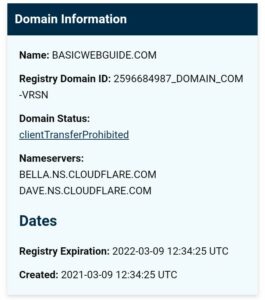
7- Google methodology:
Sound weird? But this is the tricky method how to find when a website was published. Go to google.com, Type domain name along with inurl in the search bar.
For example; inurl:https://basicwebguide.com/how-to-find-publisher-of-a-website/
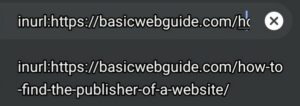
Now just back to the address bar of the particular domain or page and add &as_qdr=y15 at the end of url and click on search. Now the search bar appears like; https://basicwebguide.com/how-to-find-publisher-of-a-website/&as_qdr=y15.
If you followed the above procedure exactly what I described, you found the date of publication of the Article or website just before the meta description starts. And this date is the exact date when the post or website is published. (Make sure to enter the correct information).
8- Comments on the website:
This technique is not authentic but a satisfactory way to know that when a website was published. You can know the approximate date of the publication of the website. Go to the website which you required and head to the comment section.
Now scroll down to comments and reach the last comment (the last comment is the oldest comment on the website). Check the comment date; by getting this date, you may be close to the website publishing date, but I will tell you again that it may not be accurate.
9- Wayback machine or archive.org:
Wayback Machine is a website that embodies all the history of websites since their launching date irrespective of the platform you adopted. It contains all the URLs published on a particular website. Let’s see how this works.

Type Wayback Machine on the search bar and enter with URL. By this, the Wayback Machine Search bar is open. Now put any website URL on the search bar and hit browse history. As soon as you click on browse history, you got some information, including the URL date of publishing. If there are bundles of URLs, then you had shown the Calendar and check according to that.
10- Carbon dating web:
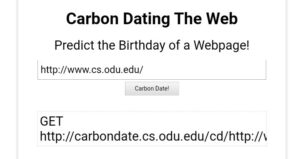
Carbon dating tools give a rough estimate of a website and give page or website creation date information. The carbon dating website itself claims that they are providing only rough estimation. Let’s see how this tool works. Go to Carbon dating the web.
A new search bar appears on the screen; put your website domain or any webpage whose date you want to check. Click on carbon date; you get the Estimated date of the webpage.
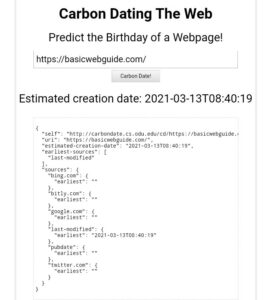
Final Words:
It is easy to find when a website was published, but sometimes it doesn’t seem easy to get through it. Follow the above techniques; you will get your answer that how to find when a website was published. Some methods are based on rough ideas, and some methods provide you exact data. Hope it helps.