Do you want to know how to unblur text on a website? Then you are at the right place. When you visit a website and find that the texts are hidden or blurred, you may wonder if you can see the text and unblur them.
Although there are very few ways to do so yet, I will discuss a few solutions to unblur text on a website. Unfortunately, some academic websites intentionally blur the contents, which can not be seen purchasing their subscription plans.
Why Do Websites Blur The Texts?
The websites blur the texts for a specific reason: to disable users from accessing their premium content, which is majorly happening with academic websites. When students visit their website in search of the solution to questions, only blurred content is available.
Some of these websites are Chegg, Coursehero, TutorBin, etc. The method I will discuss may not work on all websites but work for most of them. Some websites updated their algorithm to avoid such invasion in their premium content.
1. Use Inspect Element tool to Unblur text
The best and easiest way to remove the blur of text is the “Inspect” feature of the desktop. For this, you have to open the text or document on the desktop and to unblur it, use right-click button.
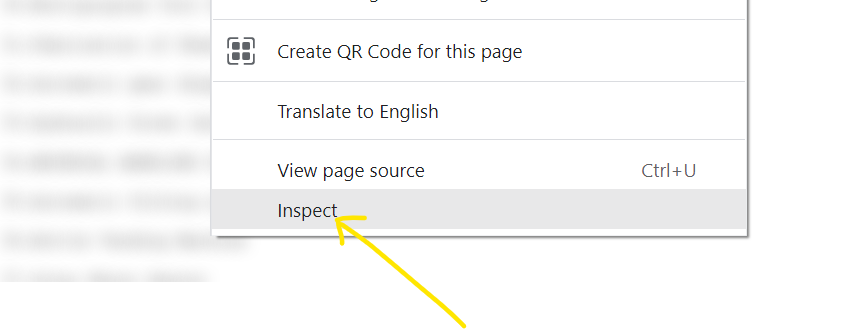
You can see when you right-click different options, but you need to select Inspect option among them. Inspect allow you to view the source code of a text, page, paragraph, document, etc.
You can even make changes, remove hidden code which locked the document, and many more things if you are good at coding. Also, read How To Unblur An Image On A Website?
Access the Inspect Element tool by; right click >> Inspect on the page you want to unblur. Before it, you need to open the file or text that you want to unblur. Then, move the mouse and right-click over the document where it is blurred and access the inspect.
- On your right-hand side, you can see the source code of the hidden page. Look for <p>…</p> and this line will repeated two-three times continuously.
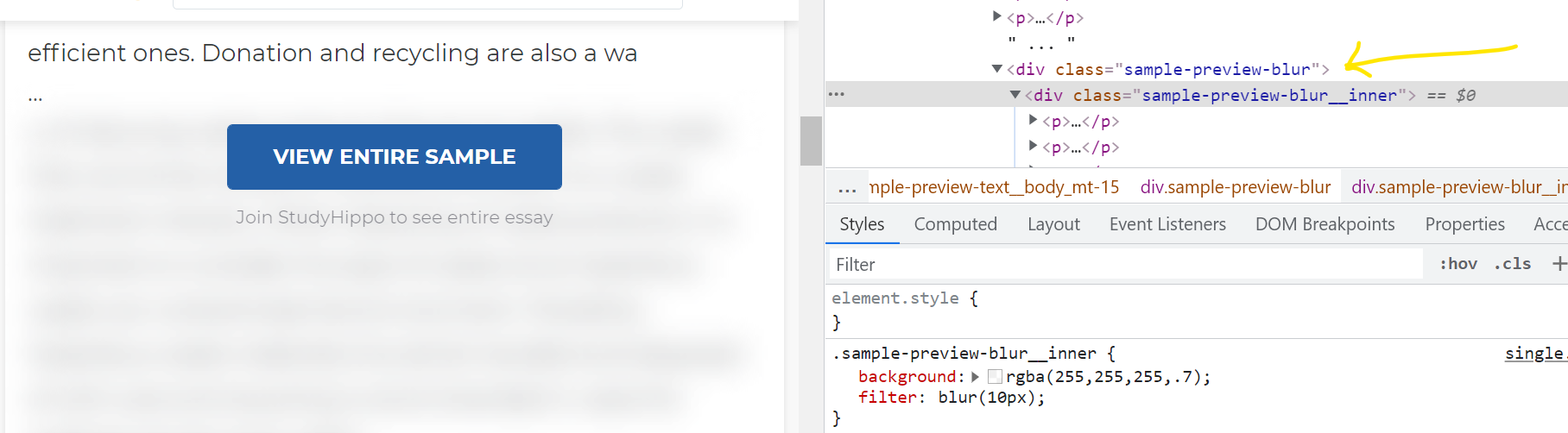
- Just below this, you will find script starting code that starts from <div class=”sample-preview-blur”>. This is the code that blurs the text or document.
- You need to replace this code or script by putting none in place of sample preview blur like <div class=”none”> and then press enter, and the blurred portion of the file or text will be removed.
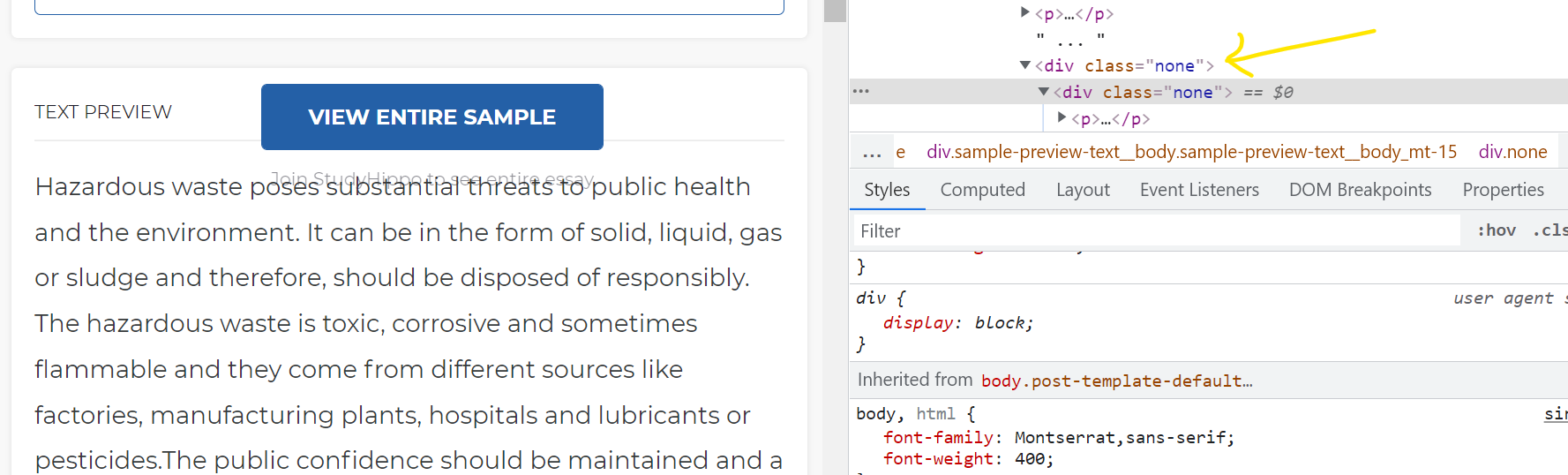
You can see how to unblur text on a website by following simple methods. Meanwhile, if the text is not blurred suitably in other document portions, press right-click and use the inspection tool there and replace the hidden code.
There is also possibility that in other documents, the code is not as <div class=” ..blur>”. This could be hidden, inaccessible, or could be other text, but you have to replace it with “none” only.
2. Use Google Translate to view blurred text
You can use Google Translate as a proxy to unblur text online or to remove blurred text. You might be unaware but Google Translate is an amazing tool to unblur text. For example purpose, we will unblur the Course Hero website text. Let’s see how to do this:
- First, go to the respective website which you want to unblur.
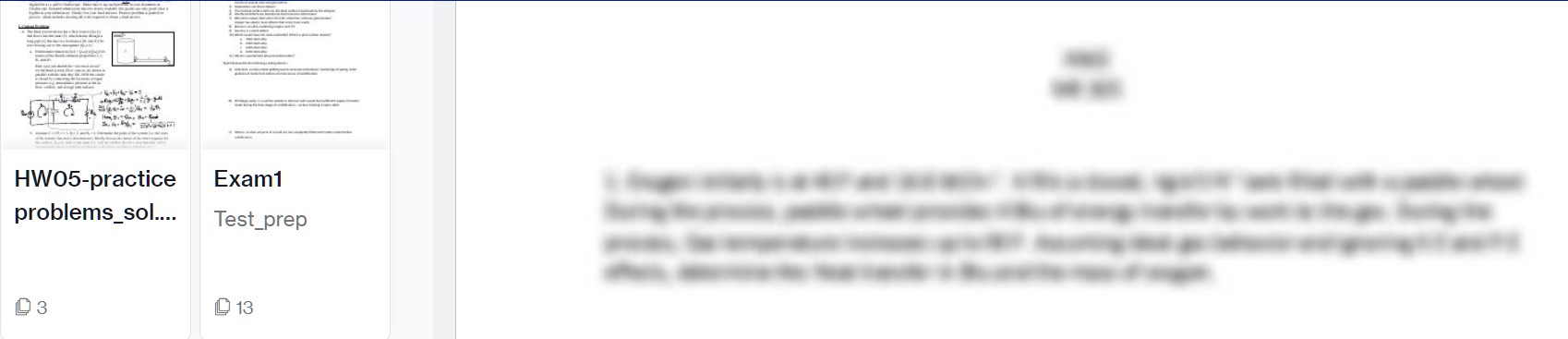
- Copy the web page URL from the address bar of the page.
- Now open Google Translate (Open the full website by clicking here)
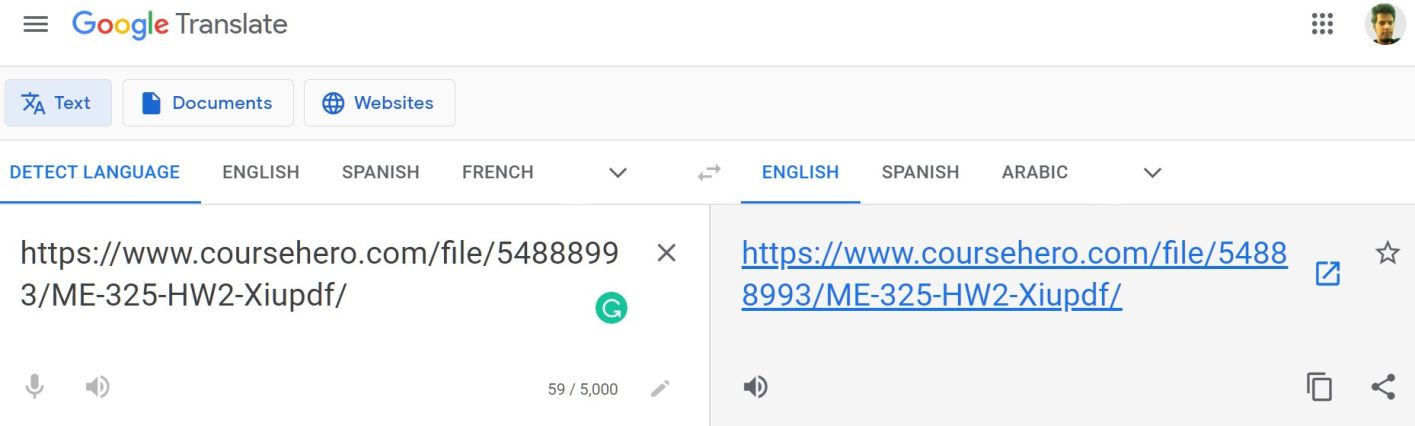
- The same URL you pasted will appear on the right-hand side.
- Make sure you have selected readable language. Click on the page link (blue colored).
- When you click on the link, you will be directed to the new page that contains the unblurred document or text.
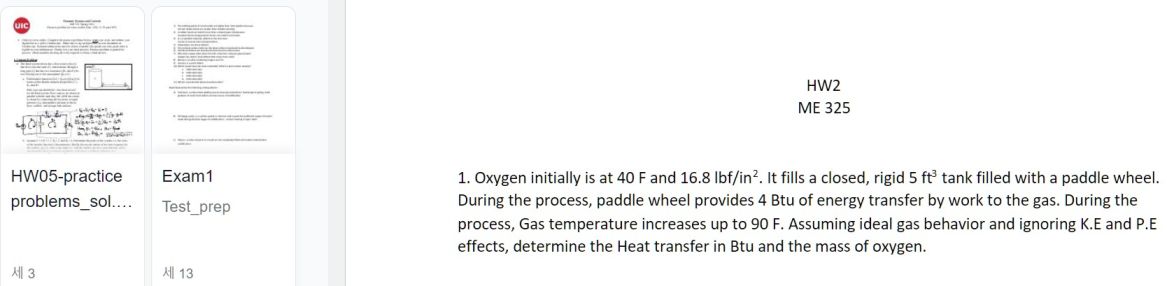
- You can see how we can unblur the Course Hero website or other documents using Google Translate; It doesn’t require any coding.
3. View blurred documents using the Internet Archive
Internet Archive has a large database of all old webpage or websites. It might also hold the blurred web pages that are currently hidden due to the paywall.
- Again, the first step is to copy the URL of the blurred text or document.
- Now, go to the Internet archive and paste the URL on ‘enter text or URL’.
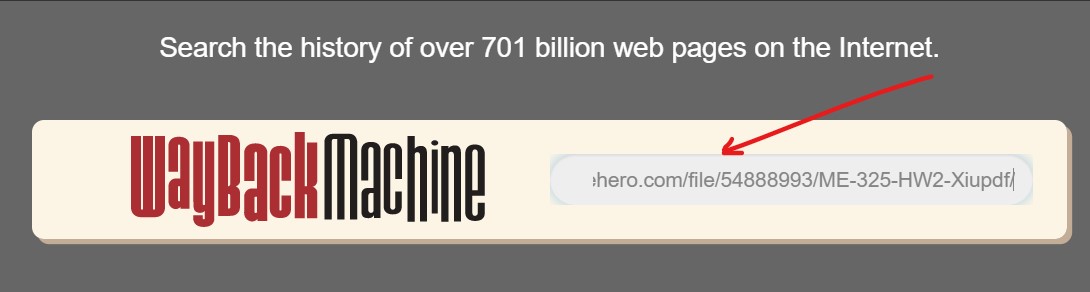
- Press the enter button once the URL is placed.
- On the next page, the Way back machine will tell you whether the particular URL is available or not.
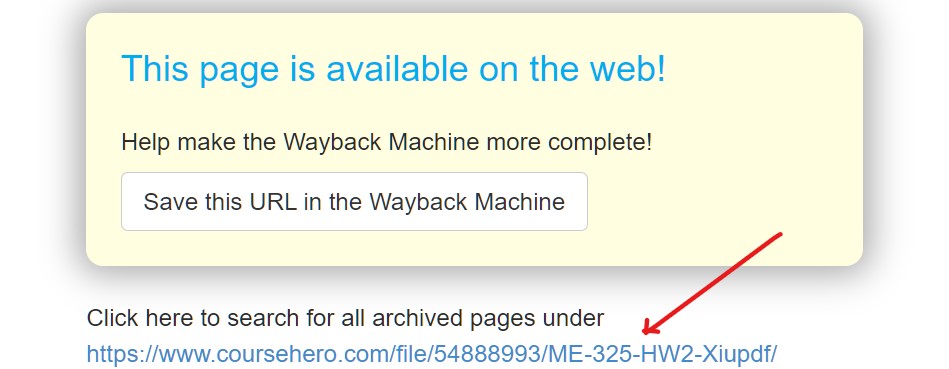
- If it is available, you can see the link on the same page which will direct you to an unblurred version of the text or web page.
Alternative method to unblur text online
If you ask me, “Is there another way to unblur a text“? Is there any other solution for how to unblur text on a website? Then my answer is Yes. You can unblur the text on a website without inspecting the option, or maybe the inspection option may not work on some websites.
Another method is purchasing the membership of that particular content or getting a subscription to whatever is offered for that service. Then you might not need a guide on how to unblur a website.
I already stated above that the intention behind blurring the text is to hide the premium content of unpaid users. You can only access those texts if you become a site member. Then you can access as much content as you can.
Can I reverse the blur?
You can reverse this action, although there is no reason to blur the texts once you remove blurred text. The reverse can be done directly by refreshing the website or page. Also, you can add the previous code again and press enter; <div class=”sample-preview-blur”>.
Is it legal to Inspect a website?
Yes, Inspecting a website and accessing the data of a website is entirely legal. However, if you will do this with very sensitive data or take any design that may be copyrighted, I would recommend taking permission from the website owner.
On the other hand, nothing is wrong if you are using just academic information for your study purpose. Even I recommend sharing this guide on how to unblur text on a website with your friends and colleagues.
Final Words
I hope you liked this article and got your answer on how to unblur text on a website with simple steps. First, you need to access the source code of a website using Inspect option on any page. Then replace the existing blur code as I discussed above.
Also, there are other powerful methods to unblur a website like using google translate, internet archive, etc. We have discussed all the methods in detail in this article to remove blur from text or web pages.
Remember, this guide is only for educational purposes as all students can not pay the subscription fee of the website, so they can avail themselves of the premium material by removing the blurred item.
Do not use these methods for copyright infringement of any website or to steal data, which is entirely illegal and punishable.




Pingback: How To Justify Text In WordPress Easily? - BasicWebGuide
Pingback: How To View Deleted Reddit Posts And Comments? 4 Best Ways - BasicWebGuide