Whenever you search for any query or information on Google, you find well-designed websites in search results. But you ever thought about how does a website work and where is this information came from? Your answer may be, Yes or No. Or you can say, “website developers make the website.” Also, check how to delete google search history.
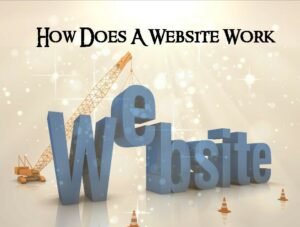
But you still do not know the complete answer because developing a website is just 1% of work, and you are still unknown to the 99% of secrets. That’s why I am here to reveal these secrets. Let’s start this amazing post with an understanding of what is a website.
What is a Website?
Do you know the world’s first website? The world-first website is CERN with the address – http://info.cern.ch/hypertext/WWW/TheProject.html.
Tim Berners-Lee launches it on Aug6, 1991, for the worldwide web (WWW).
A website is a collection of web pages that embed with HTML codes, the codes that describe the layout, font, format, and website content. Remember, website and webpages are two different things (webpages are single-page documents like the about us page of our website, whereas the website is a collection of different web pages.
Whenever you searched anything on your browser, the search results that appear in front of you are web pages of a particular website.
I hope you got a basic idea of what is a website. Let’s discuss how does a website work; before we dive into the website working process, we have to understand the basic terminology of the website; otherwise, you may not understand what’s going on. Keep patience.
Important components of a website
HTML
HTML is an abbreviation of “Hypertext markup language.” HTML is the code that is used to structure a web page and its content. Web browser decodes this code to display results.
TCP/IP
TCP and IP stand for transmission control protocol and internet protocol, respectively. It defines how data should travel across the internet(a transport mechanism).
HTTP
The hypertext transfer protocol is designed to establish communication between a web browser and web server so that users get desired results.
Web servers
Web servers are used to store, process, and deliver data or information to the user. The user and web server communicate through hypertext transfer protocol (HTTP).
IP Address
Internet protocol address that represents a unique location of the site on the internet. It is the numerical label that connects your device with the computer network to communicate via Internet protocol.
Domain
You might be very familiar with the domain. A domain name is the website’s name, which replaces the IP (Internet Protocol) address of a particular website.
DNS server
DNS stand domain name system(server). DNS let users connect to a website using domain names instead of IP address. DNS server translates a human-friendly domain name to the machine-friendly IP address.
Hosting
Having a domain name is not enough to run a website. To make your website live on computer space, you have to buy space for your website where it stores. Here is the hosting services and companies play their role. You have to buy that space in the form of hosting.
Now you are very well aware of the major components of how does a website work. All the above-mentioned components collaborate with each other to make a website working. You can’t leave behind any component to run a website. Let’s understand how all these works together.
How does a website work?
This all starts when you search for a query on your web browser. When you type a word on your browser’s search bar, the browser sends an HTTP request to your server and asks for a copy of the website for the user—the server stores the web pages, images, or content.
When the server approves the browser’s request, it sends a “200 OK” message to the browser. The browser can’t read directly what to display; it uses hypertext markup language (HTML) to decode the server’s code.
Once the browser decodes the server code, it translates the codes into the web pages or shiny content as you are currently reading. One obvious question that might hit on your mind, What is the role of Domain or IP address? To relinquish your queries, let me complete the story:
As I stated earlier, the website is a combination of various web pages. The website has a domain name tied to the IP address where your web server resides, and this IP address is managed and tracked via a Domain name system (DNS).
The server is interconnected with the computers that receive requests from the web browser, and the browser connects your computer to the webserver through an IP address. Servers store the web pages and content that the browser has to decode and display to the user.
This is all about how does a website work.
Conclusion
I hope you understand how does a website work. Internet is not any physical space where all the web pages or websites are stored. If you still do not understand what I described, then read repeatedly until you got it.
Next time whenever you open your browser and search for something, try to understand what’s going on, wherefrom that data hailing. You can use an IP checker to check how a website looking without a DNS server.

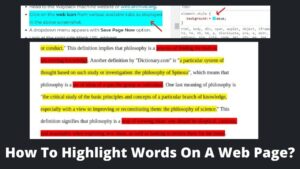


Pingback: How Long Does It Take To Build A Website?
Pingback: What Is Google Trends And How To Use Google Trends For Effective SEO In 2021? - BasicWebGuide
Pingback: How To Remove Website From The Wayback Machine? - BasicWebGuide
Pingback: What Is Website Address Bar? 3 Basic Elements Of Address Bar - BasicWebGuide