You might be frustrated seeing no Internet secured despite excellent Internet speed. However, even you may be unaware of what does no Internet secured mean? How to fix no Internet secured in Windows 10?
‘No Internet secured‘ is a common error in windows 10 or 11, especially if you are connected with wifi connections or a router.
We will discuss potential causes and fixes for this problem in this post since there isn’t just a single reason for it. Let’s start with What does no internet secured mean.
What Does No Internet Secured Mean?
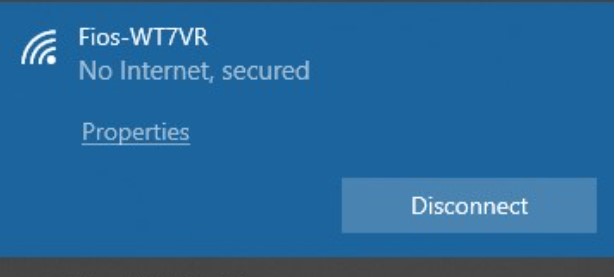
You may encounter no Internet secured many times when you have connected your system through a wifi connection. But what does no Internet secured mean?
No Internet secured means you are connected to a private network connection or wifi but unable to receive data. It means you have established a secure connection with your wifi router, but there is no Internet.
No Internet doesn’t always mean that your connection has been lost entirely; rather, it indicates that specific technical difficulties prevent you from receiving or transmitting data. Let’s learn different best methods to fix the no Internet secured error. Also, read What Is The Difference Between wifi And Internet? Explained
How to fix no Internet secured error in Windows 10 & Windows 11?
After you learn what does no Internet secured mean, it is time to learn the best ways to tackle this issue. Remember, all methods may not work for you as it depends on your Internet connection and computer setup.
1. Internet Outage
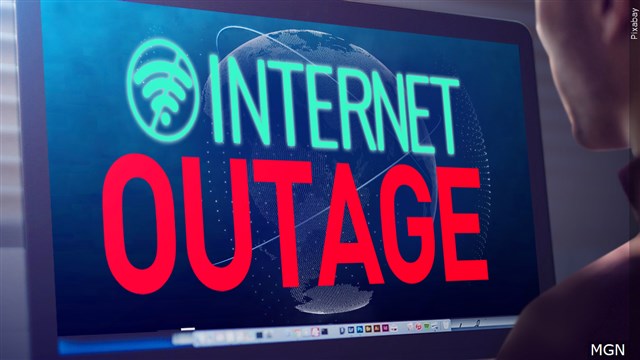
The Internet outage is the most simple but uncommon reason for no Internet secured message while you are surfing or streaming. Unfortunately, some Internet outages are unavoidable, no matter how excellent your Internet service provider is.
There aren’t many options for troubleshooting on your end because this unexpected interruption isn’t your system’s fault. You can either wait to get the network fix from your ISP or restart your router.
2. Too far from Wi-Fi router

Although it seems ridiculous, invariably long distance from the router is a common cause of the error “no Internet connection.” More the closer your PC to your wifi router or broadband, the faster the connectivity and the lesser the chances of no Internet error.
You may fix this problem by moving your PC or router relatively close to the home router. However, if your home is large enough and one router cannot get decent signals, then you should try the best wifi extender.
3. Disable VPN

Are you using VPN? Though VPN is the best way to protect your privacy and restrict ISPs to keep your Internet history. Yet it is also sometimes responsible for slowing down your Internet or resulting in no Internet error.
It is recommended to disable the VPN and reconnect again if the reason behind this error is. To disable VPN, press Windows+I keys, click on Network & Internet, and select the VPN you want to disable.
Loving post; what does no Internet secured mean, and how to fix no Internet? Keep scrolling.
4. Trouble with IPv6
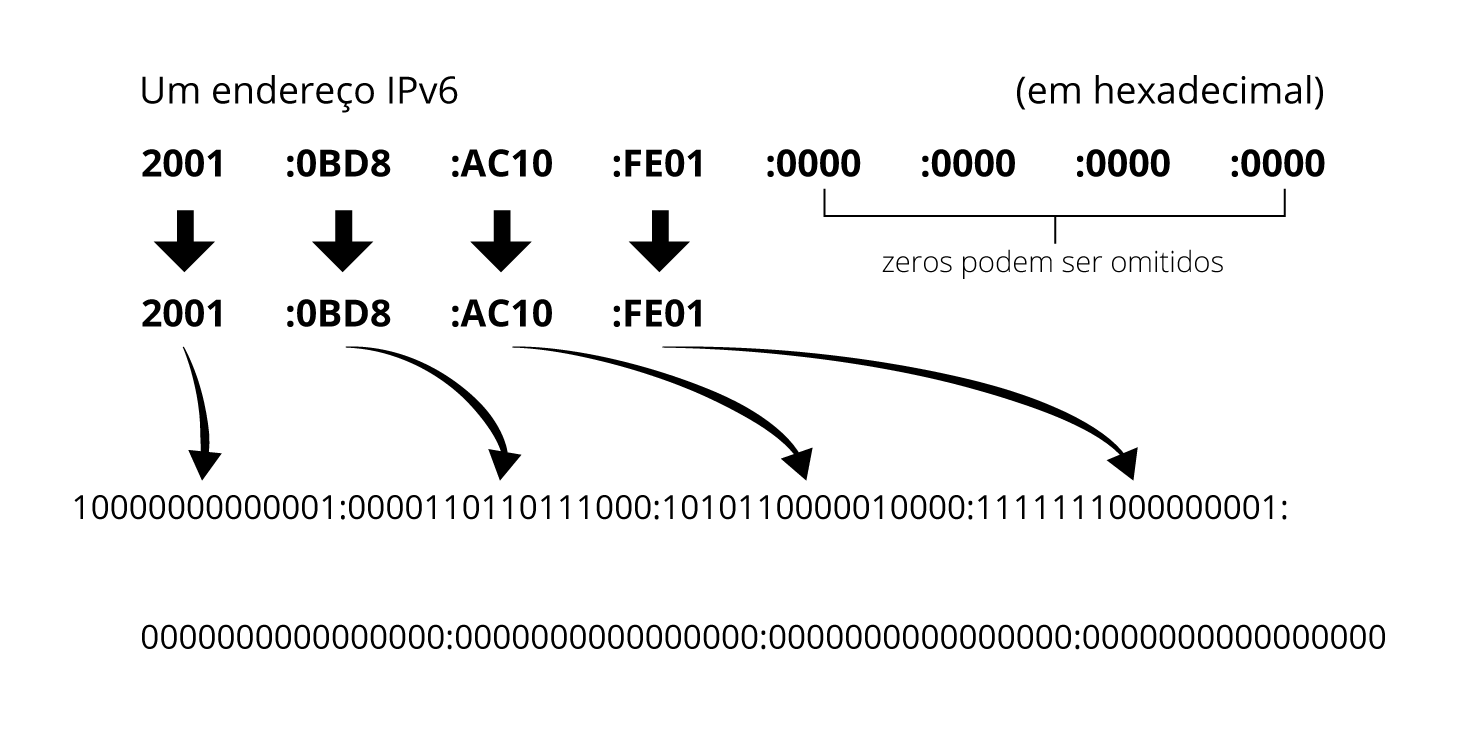
Since we’ve used up the 4.5 billion IPv4-created TCP/IP address identifiers, IPv6’s main purpose is to enable the creation of additional IP addresses.
Though most of the hardware and routers are adaptable with IPV6, there are possible unsupportive responses. In this case, you can disable IPv6 and turn on IPv4 again. Then, consider the other techniques listed here if the problem persists with no Internet secured error.
5. Restart your computer and router
There are instances when everything is in order, yet you continue receiving no Internet error messages for unspecified reasons. You can’t do anything except restart your computer in this case.
Simply disconnect the router’s power cord for at least a few seconds, then connect it back in. Wait a few minutes for the router to come up to speed. Attempt connecting to the network once more when it’s prepared.
6. Update the ‘outdated’ device driver
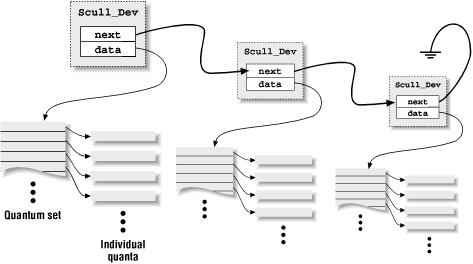
Software that enables data transmission and processing via a network is known as a network driver. In other words, the connection between a system and a specific network is managed by network drivers.
It is possible that your old device driver is unable to establish a strong Internet connection. So, it is better to update it to avoid errors. Follow the below steps to update device drivers in Windows 10 or the newer version:
- First, go to Windows settings by searching in the small search tool.
- Select Windows updates & security.
- Head to the update tab.
- Click on the optional updates.
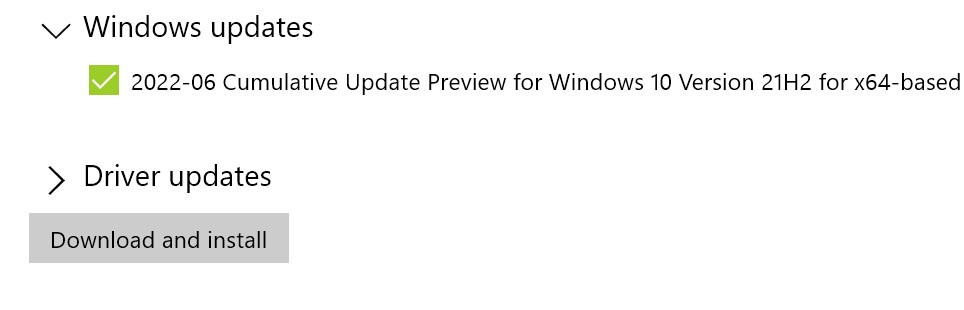
- Now, click on the driver updates tab.
- Download and install the latest driver on your system.
- Finally, restart your computer.
7. Forgot Internet connection
It commonly happens when you are connected to a wifi network and enable the ‘auto-connect’ option. In this situation, if the address, name, or signal type changes of a wifi router, you might get no Internet secured error.
However, you can quickly troubleshoot this error by erasing old information saved by your computer. Go to the settings option and look for Networks & Internet. Click on the wifi tab and select manage known networks.
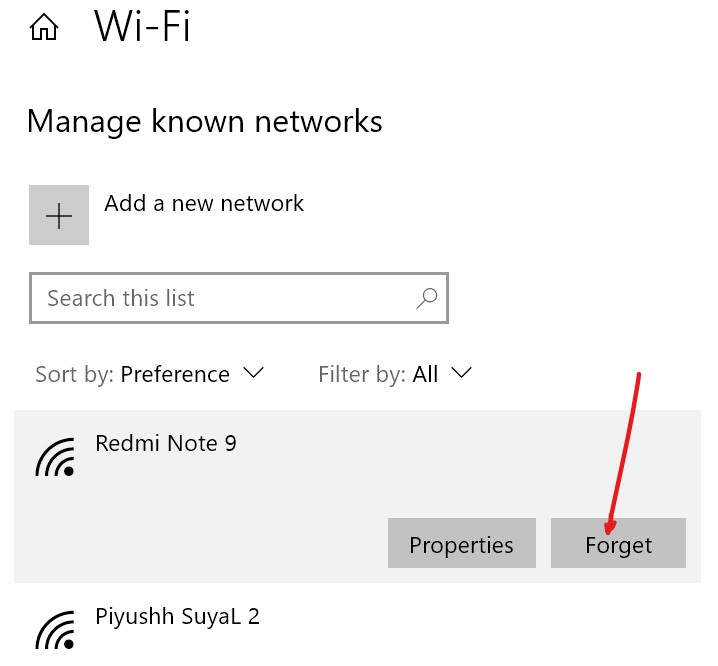
Select the particular wifi network that you want to fix or want to erase the information. Finally, click on the Forget button. Now reconnect with the wifi network to get it to work.
8. Update DNS Server
When a user enters a web address into their browser window, DNS servers convert the request for the URL into an IP address, determining which server the user will connect to.
You are always connected with the DNS configuration as per your ISP. However, you can change the DNS server manually to fix the “No Internet secured” error message. Follow the below steps:
- Go to Settings, then Network & Internet settings.
- Click on Change adaptor options, then select properties.
- Now, tap Internet Protocol Version 4 (TCP/IPv4) > Properties.
- In the General tab, click the Use the following DNS server addresses option.
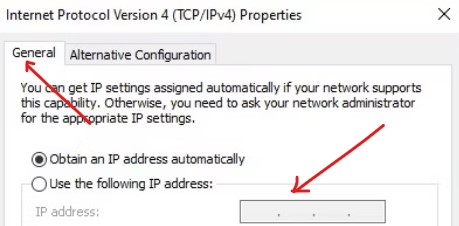
- Here, you can add the DNS address as per your preference.
- If not sure, you can try 9.9.9.9 or 8.8.8.8.
- Click on the Ok button and retest your network.
9. Contact your ISP
Are you fed up with all the above methods and still getting the “No Internet Secured” error? Then contacting your ISP is the last resort for what does no Internet secured mean and how to fix it. You can call your ISP customer care and share the problem with an agent.
It’s possible that the issue is on their end; perhaps there’s a service interruption in your region or a technical problem that’s preventing service.
Final Thoughts
I hope you understand what does no Internet secured mean and how to fix no Internet issues in Windows 10 and 11. No Internet secured connection is a frequent error on Windows despite the good Internet speed.
There can be numerous reasons to have this error message on your system, as we discussed in this article. Along with this, we tried to cover the most possible and easy methods to troubleshoot no Internet secured error. I hope it helps you.



