I know you are always hovering on the internet in the search of free keyword research tools and free SEO tools. But you always underestimate the power of Google Trends. This post will guide you on what is google trends and how to use Google trends for effective SEO.
What is Google Trends?
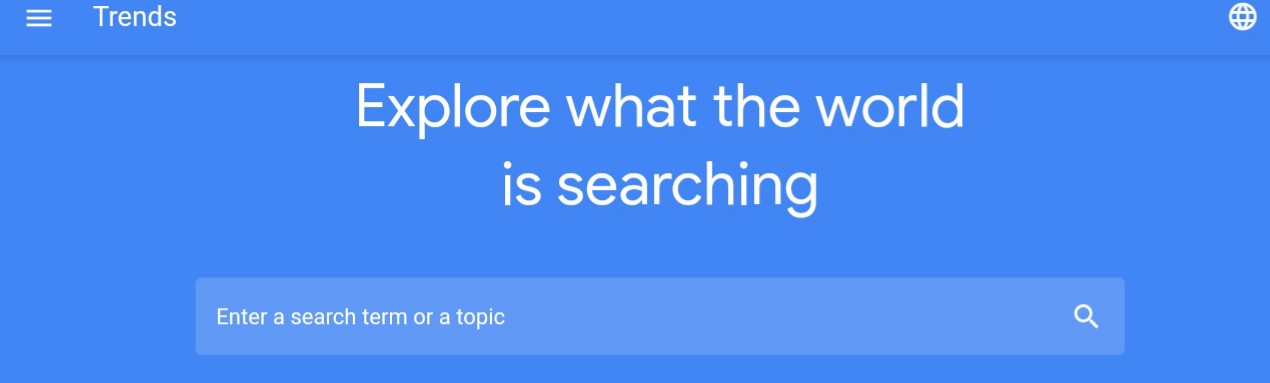
Google trends are one of the world’s largest real-time datasets which allows you to search for a particular topic on Google. The best thing is that Google trends displayed the data which daily search on Google, which means it directly take data from google.
Google trends were introduced in 2006, which provide data and graphs on the popularity of specific terms used in Google. You can find recently trending data last from last 7 days to back to 2004. Furthermore, you can analyze which keywords are going to popular and trending in the future with the help of graphs.
Do not stress on your mind, I am going to explain to you how to use Google trends.
How to use Google Trends for Effective SEO?
Google trends is an amazing tool and simple at the same time. Let us understand how to use Google trends in general, later we will know how to use it for SEO and keyword research.
- Step 1- Go to Google.com and search for google trends. With the search results, heads to the google trends dashboard. Good thing is that you do not register here and no other details.
- Step 2- Now you have a Google trends search bar, put any keyword you want to search, and click on the search icon.
For example – we search for “how does a website work“(I do not suggest using such a long keyword, it is just for example.). You will see a graph in front of you looking like your “heartbeat report.” This graph tells a lot; This is the ‘Time vs Score‘ graph.
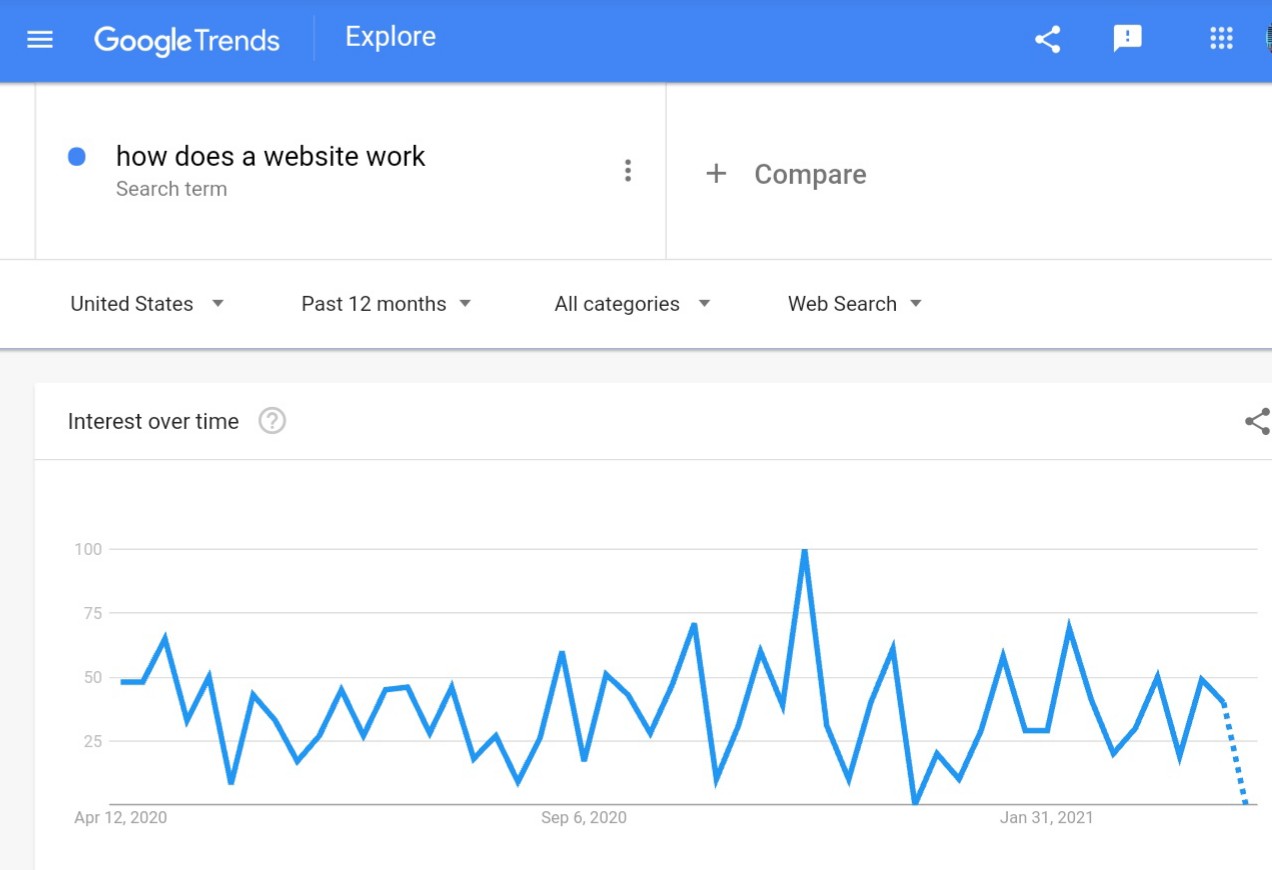
The score value varies from 0 to 100 and 100 is the most popular or trending sign of keyword in recent time. But it doesn’t mean that 0 is the worst rating, it may be less popular but you can still use that keyword.
The next most important point is that you can check your keyword country-wise or worldwide. Just above the graph, you can locate the 4 sub-menus. Let see in detail these 4 points:
Region(By default U.S.)
You can alter your region preference from this submenu and by default, it is set to the U.S. By clicking on that you can select your country then it will show data according to your input and the same for the graph.
Period (By default 12 months)
This illustrates the period at which the keyword trending over time. This sub-menu by default set for 12 months but you can change it according to your need. Click on the sub-menu, you get a drop-menu with various options; last 4 hours, last 7 days, last month, last year, or back to 2004.
Categories(By default All)
This is very helpful if you are targeting any particular niche and by default, it is set for all categories but you can change them. For example; We search at starting “how does a website work.”
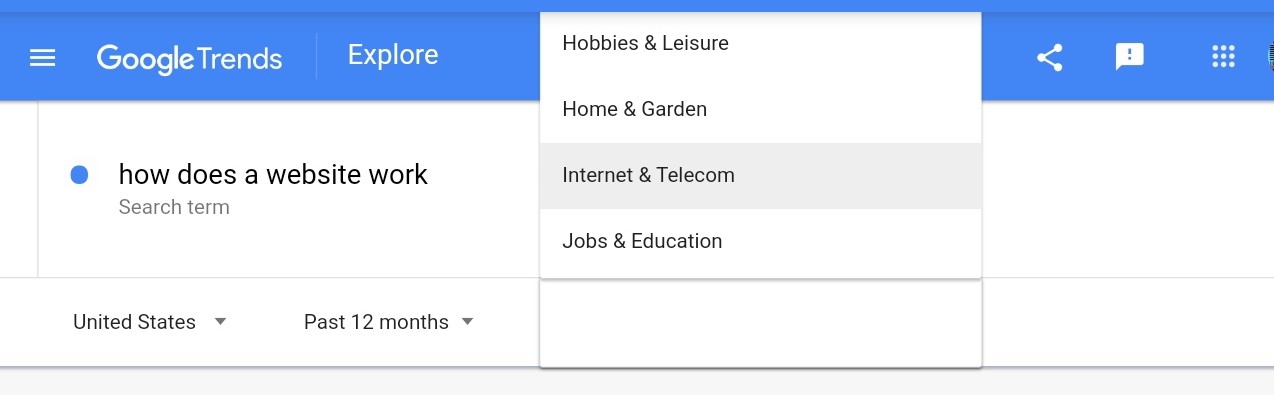
So, we can choose a category for it and it is best fitted on ‘ Internet & Telecom.’ This is the best practice to do keyword research for our particular keywords.
Search target(By default Web)
This option helps you to target your required platform. Whether you create content for Websites, Youtube, or any other platforms. You can choose your platform where you want to target a particular keyword. This graph will show you how your keyword trending on Websites or Youtube.
After you set all things according to your need, then your graph informs you about your keyword’s actual positioning.
But wait! Is it all about Google trends? The straightforward answer is NO. Google trends are more than you expect. You can use Google Trends for keyword research by using related keywords section or also perform your SEO task and all these features are FREE.
Google trends not only use to grab the keyword’s popularity but it also valuable for keyword research and SEO strategies. As we know Google trends take a sample of trillions of searches on Google. So we can analyze that data for our keyword research and SEO. But how to do that?
Related Tending Topic
This is best suited if you doing keyword research and try to find what keyword should you target. At the first look you get results from the graphs but you still not satisfy then use related topics (On your left-bottom).
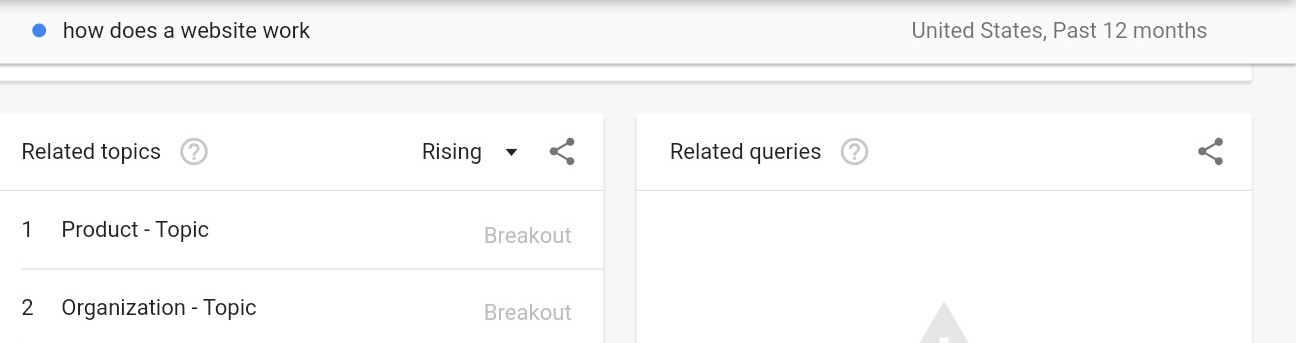
I think this feature is most underrated by users. If you find your keyword is not such popular then you can go with ‘Related topics‘. You can see the percentage (%) sign in front of each keyword which defined the popularity of that keyword; 100%, 500%, and so on up to ‘Breakout.’
What is a breakout?
According to Google, the breakout term was used for extreme popularity and it displayed once popularity reaching beyond 5000%.
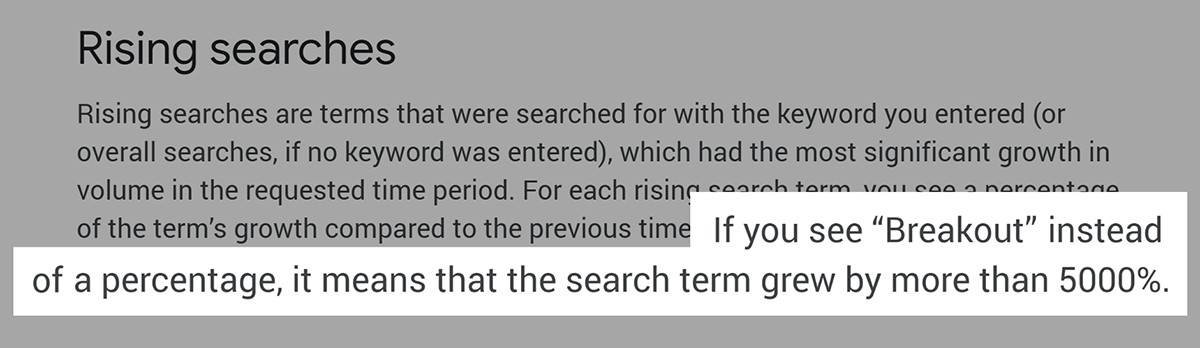
And good thing is that ‘Breakout‘ keywords have generally (not always) a high chance to rank on the first page because they are fresh and trending topics. So, in this way, you can find your “next blog topic” with this feature.
Related Queries
This is again similar to ‘Related topics‘ except later is a broader concept. You can see this list on right -bottom of your device. This feature is exactly close to your searched keyword and it also has popularity in terms of percentage and breakout.
Compare Your Keywords
This is my one of the favorite feature as it gives you a broader idea which keyword is best suited. Put your main keyword in on the left-side search bar and then click on “compare” on the right-side search bar then put another keyword on that area.
For example, I put two different keywords ‘Blogging‘ and ‘Youtube‘ and After pressing enter, you can see a comparison chart on both of these keywords. Similarly, you can use your keywords and do comparisons.
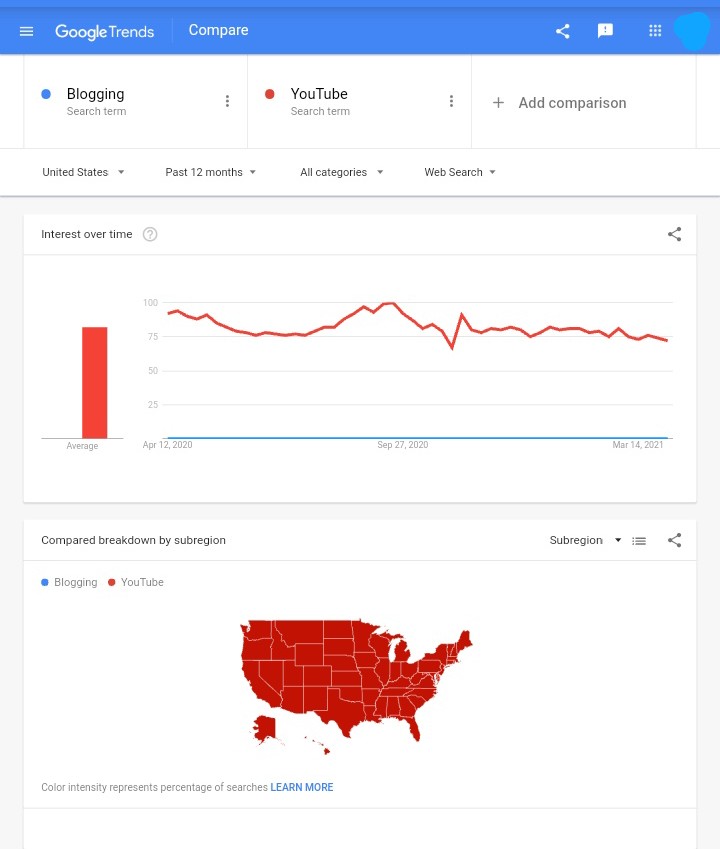
You can do one more thing, pick up related queries and compare it with your original keyword. In this technique, you can cover long-tail keywords and rank your post or youtube videos easily.
New Keyword Idea
It is a very popular feature and I advise every Blogger or YouTuber, use this feature extensively because it is possible that your content could be the next viral content.
To access this feature, open the left sidebar menu, and on the 3rd position you will see “Trending Searches“. Select any topic related to your category or niche.
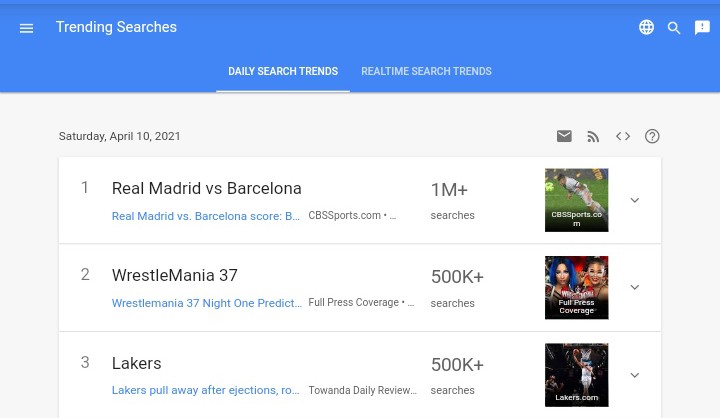
These topics have millions of searches around the world and these are updated daily. You can also try real-time searches which tell you on the spot trending topics. The only drawback of this feature is that these keywords are faded fast.
Conclusion
Google Trends is one of the most popular and effective tools for keyword research as well as SEO. This is a free tool that comes with a lot of features and is run by Google itself. Google trends provide you with trending and hot topics worldwide. Also, you can filter keywords that are popular in your country or the subregion.
In respect of SEO, you will multiply keywords that you can include along with your main keyword which helps you to rank with broader keywords. Daily trending searches provide you the trending topics which are popular in the last 24 hours. I don’t think any other tool gives you such features for Free.


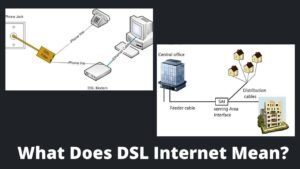

Pingback: Top 10 Best Keyword Rank Checker Tools For Keyword Tracking