You may hear the term “website address bar” several times, but do you really know what is website address bar? If you’re a computer geek, you probably know what I’m talking about, but the majority of folks don’t. An address bar is more than simply what you see when you visit a specific website.
In this post, we’ll look at what is website address bar is and some “surprising facts” that you missed untill today.
What Is Website Address Bar? What does mean address bar?
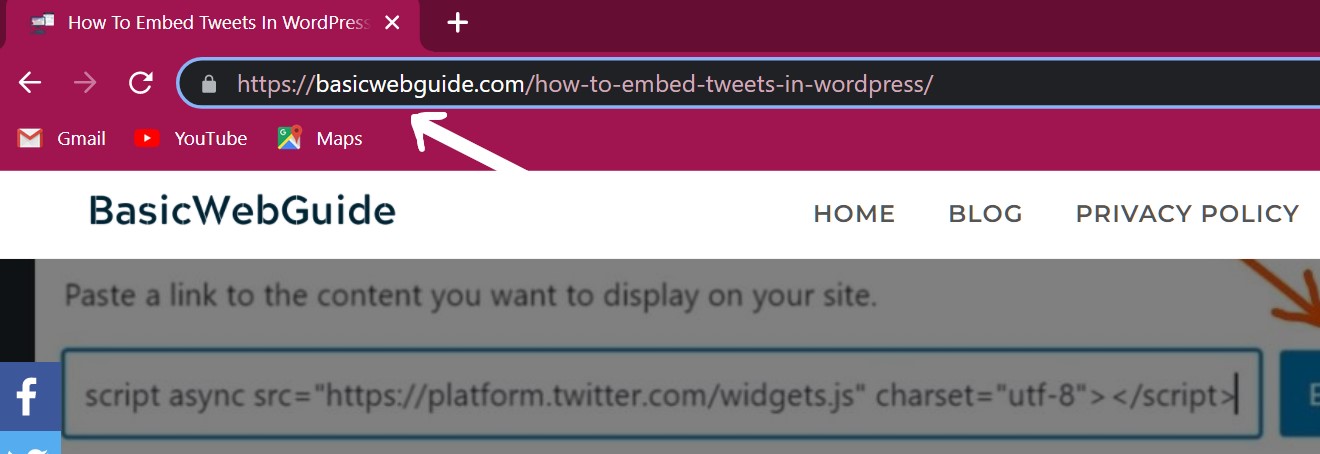
In simple terms, the website address bar is the URL (Unique Resource Locator) of a web page, starting with http:// that appears at the top of the page. The web address bar is always located at the top of the website, just well below tabs, regardless of the browser or device being used.
The phrase http:// or https:// tells the browser that a particular web page is written in the HTML (HyperText Markup Language). HTML is the markup language that defines how a web address and its content are structured. Other than just locating web addresses, users can also type URLs and access a specific web page.
The address bar facilitates surfing by letting users type in an Internet Protocol address or a site’s uniform resource locator. Note that the address bar is not the same as the URL in the sense that a URL is stored in the address bar. Also, Learn how does a website work? A complete guide.
Structure and Elements Of Website Address Bar
To fully understand what is website address bar, you should look at the structure of the URL. The address bar is just the text box at the beginning of an internet browser’s graphical user interface (GUI) that represents the actual web page’s title or URL. Web address comprised of numerous elements as I discussed below.
Scheme

Each web address starts with a scheme http:// or https:// which tells the browser what type of address it is. Usually, the web address won’t display the scheme and begins with the domain directly.
For example – When you open the link https://basicwebguide.com/how-to-use-adobe-fonts-on-website-step-by-step-guide/ it actually looks like basicwebguide.com/how-to-use-adobe-fonts-on-website-step-by-step-guide/ and https:// stay hidden but always part of the URL.
Domain
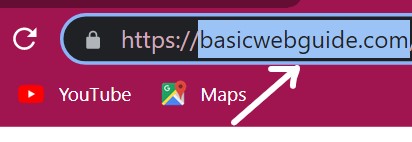
The domain, often known as the domain name, is the most significant part of a website address and the true identity of a website. In this example, basicwebguide.com is the domain of the whole web address. It is sometimes available with www and without www. A website could have tons of web pages but have only a single domain.
As I said domain is the real identity of a website, https://, www, etc. are not actually matter from the perspective of users. The recognition of the website is with the domain name only like ours basicwebguide.com where basicwebguide is the name of a website while .com is a top-level domain (TLD). Other TLD domains are .net, .gov, .org, .int, etc.
File Path
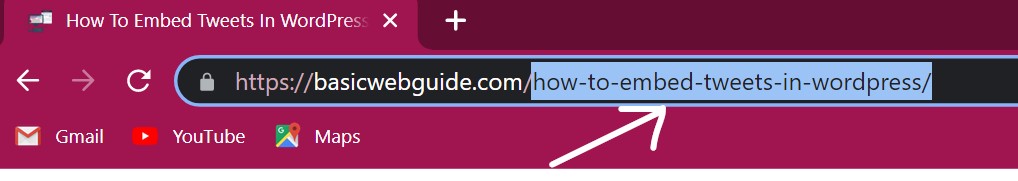
A website and web address are empty without a file path. It specifies the browser which webpage is to be open on the browser. Every web page has a specific file path address and each word is separated with a “hyphen” which is not a file path property but is used by programming languages.
When you open a web page without a file path, you are actually opening the homepage of a particular site because a homepage doesn’t have a file path.
How To Access Website Address Bar?
Although you can directly move the mouse and take the cursor to the web address or URL of the website. Yet in many instances, you may not willing to use a mouse, or probably you may want to learn different techniques for using the website address bar.

Then there are alternate ways to handle the address bar; Keyboard shortcuts. In Windows, you can use the keyboard shortcut CTRL+L or CTRL+D which head you to the address bar of a particular website. In Linux, by performing COMMAND+L, you can access the web address and edit or overwrite it if required.
To open a completely new and empty address bar on the same page then perform CTRL+E.
How Website Address Bar Different From Search Bar? Address bar Vs Search bar
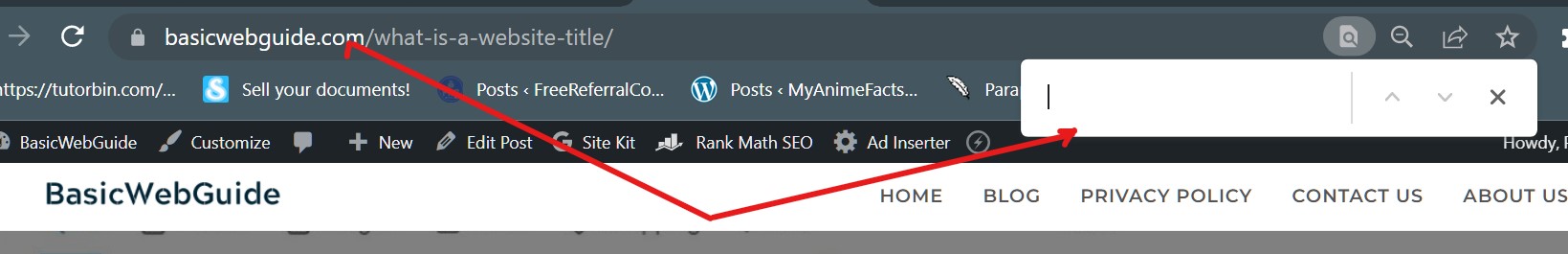
Both the terms are looks quite similar and extensively used as an interchangeable entity. You quite often listened to “open the search bar” instead of “open the address bar” but technically both are completely different terms.
A search bar is a typical searching tool that can be used for a website, webpage, or any document. We generally use CTRL+F and COMMAND+F to activate the search bar.
It helps us to find any specific term, item, or text where we are searching in. The address bar, on the other hand, cannot be used for multiple purposes and has only single intent: to store or locate the URL of any webpage. I already discussed above what is website address bar and how it works.
Final Thoughts
It is all about what is website address bar, what are the elements of an address bar, and how it differs from the search bar. We also discuss the methods of accessing the address bar with the keyboard shortcuts in Windows and Mac Os.
Next time, when you visit a website or any webpage, try to comprehend the address bar and analyze the different elements of the entire URL as we explained in this tutorial.
A website could have more than 3 elements that we discussed here but the primary elements are only these three; scheme, domain, and file path. I hope this guide is interesting to you and you have learned something new.

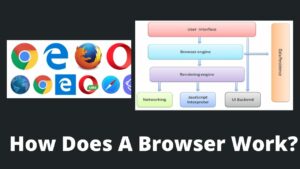


Pingback: What Is The Difference Between Browser And Search Engine? - BasicWebGuide
Pingback: How To Unblur Text On A Website? [Updated 2022] - BasicWebGuide