There are many reasons to add the Author to your site. For example, when your WordPress site starts growing, you may wish to add an author in WordPress to post more articles by other writers.
This article will tell you how to add author in WordPress easily. You don’t need to install any plugins as it can be quickly done with the built-in feature of WordPress.
Also, if you want to start a website in partnership with someone, you need to provide various levels of access to your partner or user. Although, you can offer different levels of access in WordPress, including the Author, which is discussed below.
Many types of user roles are available in WordPress, such as Admin, Editor, Author, etc. The Author user role is the safest access to give to the writers if someone writes a post and has nothing to do with your website. Before jumping on how to add an author in WordPress, I would like to inform you about WordPress’s user roles briefly.
What are the different user roles in WordPress?
Before giving access to anyone on your site, you must know which user role you assigned to another person. Following are the various user roles that you can set:
1. Subscriber: This is not direct access to the site but just a way to create a profile on the site. It won’t let users add or edit posts but help when inputting any comment on the site.
2. Contributor: It is the lowest level of direct access to the site. A contributor can add and edit posts but can’t publish them; it won’t allow them to see or edit others’ posts.
3. Author: Author is the safest mode of accessibility for writing a post. An author can add, edit, and publish his post but has no access to others’ posts. He neither can add images nor access the setting and plugins.
4. Editor: Editor is the most recommended level of access to write a good post on your site. He can write, edit, publish, and delete his post as well as others. He also has access to images, settings, and plugins but can’t install any new plugins.
5. Administrator: This is the highest level of access to any user and is only recommended if you have complete trust in the person. Because the administrator has full control over the website and WordPress account, he even can delete or remove the original Author.
Now, you have a brief knowledge of the user roles in WordPress.
How to Add Author in WordPress?
I am discussing here the simplest method to add Author in WordPress. You won’t require any plugin to add authors; WordPress has its built-in feature to add authors.
First of all, login into your WordPress account with a username and password. If you still haven’t created a WordPress account, you must read how to create a WordPress account. When you click on log in, you will be land on the WordPress account dashboard.
On the left side of the dashboard, all the settings and tools are available, scroll down these items and find the Users option. Next, tap on Add New option: Users>>Add New.
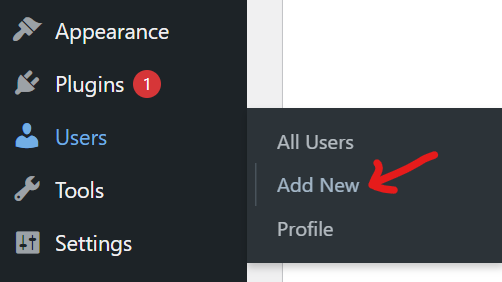
When you tap on the Add new option, you will be on a new page where you need to add the user details you want to add as an author. You need to fill this form to give access by entering the Username and Email address. The username not be changed once saved.
The Author will use the username or email address to log in to the WordPress account. Enter the name, last name, and website option is the optional field. Now generate the password through which the Author will log in; however, WordPress automatically generates the passwords or tap on the Generate button.
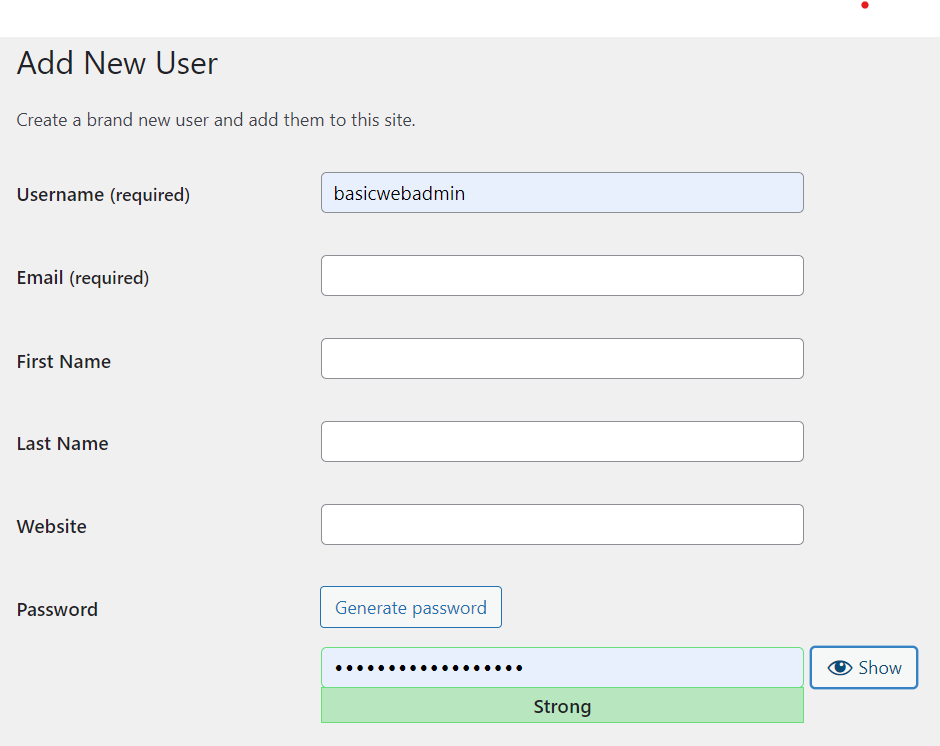
The next step is the most critical step of how to add Author in WordPress, where you need to define the user’s role. Here, you will see the Role option, and at the front of that, you will find various options which we discussed above;
- Subscriber.
- Contributor.
- Author.
- Editor.
- Administrator.
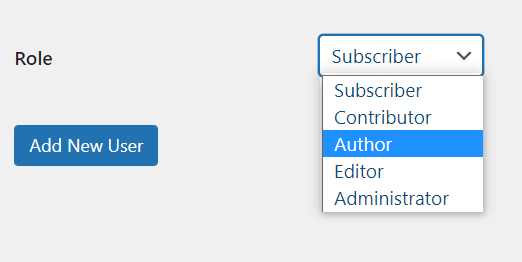
After selecting the role, tap on add new user, and the user will be added to your WordPress account. You can also cross verify whether the user added adequately by revisiting the users’ section.
Click on Users and then tap on all users to display all the users added to date. Users >> All Users.
How to edit User Setting?
As time goes, you might want to change a particular user’s role by upgrading or downgrading the user role. Also, if you’re going to change the password, author name, or email, you can change it through the user setting.
Go to Users >> All Users and click on the edit option just below the Author’s user name. You can also delete the user by tapping on the delete button.
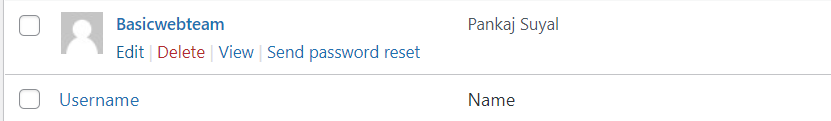
When you click on the edit button, it leads you to the new page to make changes. For example, you can change the user role, change the display name, change email, user’s biographical info, profile picture, set a new password.
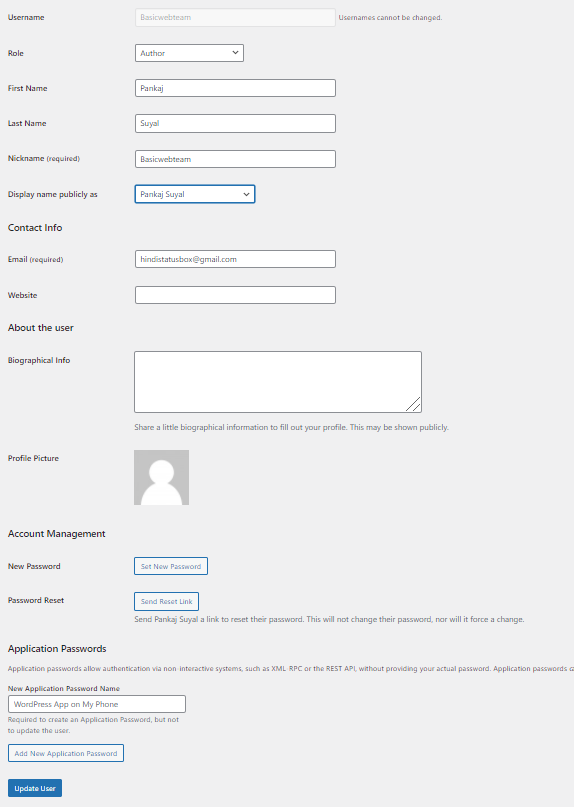
Remember, you can’t change the username once you created it, so add the username carefully.
Final Words
I hope you like this simplest method of how to add Author in WordPress. You can visit the Users section of the WordPress dashboard and add a new user by defining the various role. Although the author role is the safest mode to give access, the user can’t change your account.
Yet, the WordPress owners prefer the editor role to create a meaningful post because the editor can access images, settings, and plugins that are useful to create the best possible article.
At last, the administrator role is not recommended until you completely trust a person. The administrator can access everything as an owner can, and in the worst scenario, they can remove the owner itself.
So, make wise choices while giving access to any user and if your mind changes, you still can make changes in the role of the users by visiting the users’ section.

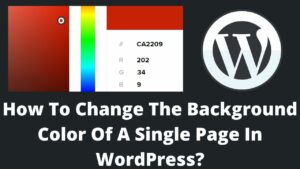
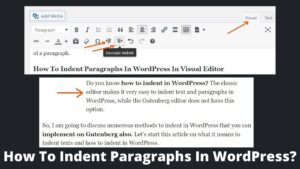

Pingback: How To Change The Author Of A Post In WordPress - 4 Best Methods