WordPress is the most popular (and easiest) Content Management System or CMS that runs approximately 40% of websites on the Internet. If you want to create a website or blog to express your views, you must have a WordPress account. In this article, we will talk about how to create a WordPress account easily.
You can either create free or paid WordPress websites using a WordPress account. Creating a WordPress account is your 1st step towards setting up your online presence.
How to Create A WordPress Account?
First of all, go to WordPress.com and click on Get Started button. It will lead to the new page to fill in your email address, username, and password.
Step 1: Email Address
It is the first step of creating a WordPress account, and you must have an email address to create a WordPress account. If you don’t have an email, go to Gmail.com and set up your email.
Email is essential to create a communication path between you and WordPress. Later on, WordPress will share the details with you on your email address.
Step 2: Add Username
Username is the name that WordPress secures for you to log in. Once created, it is not changeable, so choose the username you can remember.
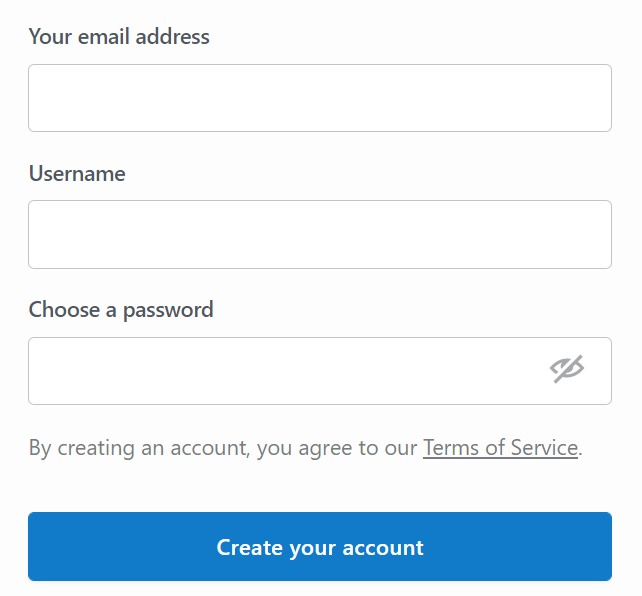
It must be at least 4 characters long and includes only letters and numbers which means you can’t use special characters here. This username is also used as a blog address by WordPress; however, you can change it later as per your requirement.
Step 3: Create Password
Password is always a sensitive issue in terms of security as well as remember. So choose a password that is at least four characters long and easy to remember (but not easy to guess).
Once fill all three boxes, tap on create an account.
- Read Also – How To Undo Changes In WordPress?
Alternative Method
If you don’t like creating a WordPress account, you also have a direct method. However, your choices are limited there. You can create a WordPress account directly with your existing Google and Apple accounts.
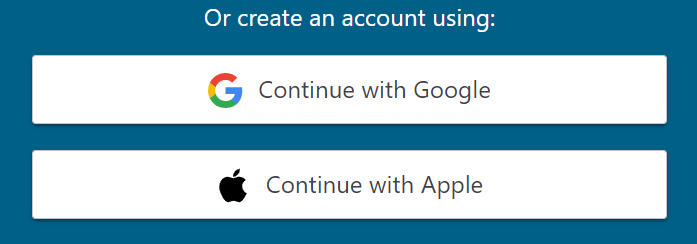
To do this, click on Continue with Google Or Continue with Apple, as shown above. You don’t have to fill in email, username, and password separately.
As soon as you complete the above steps, you will land a new page which is the WordPress account homepage. Also, you will get a confirmation message from WordPress on your registered email ID. Now you have to create a site on WordPress.
Create WordPress Website
There is no use of a WordPress account if you don’t create a WordPress website, it could be free and a full-paid website. To do this, tap on create the site or start your blog.
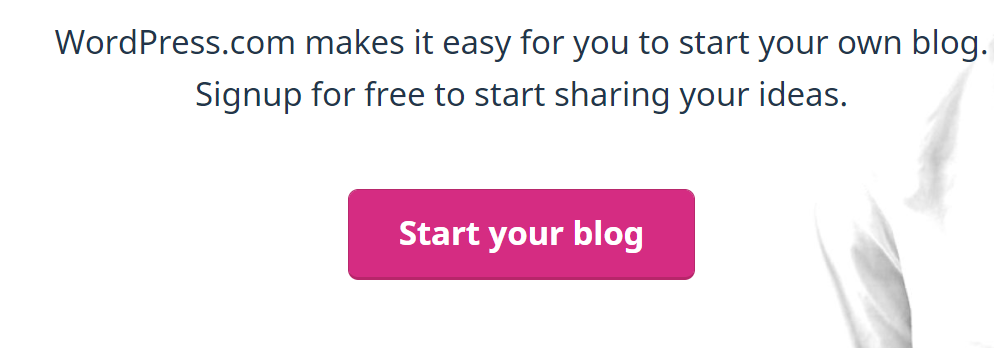
Skip enrolling in the beta introduction and head to the next page where you need to fill in your website name. The website name could be anything that you want to show publicly.
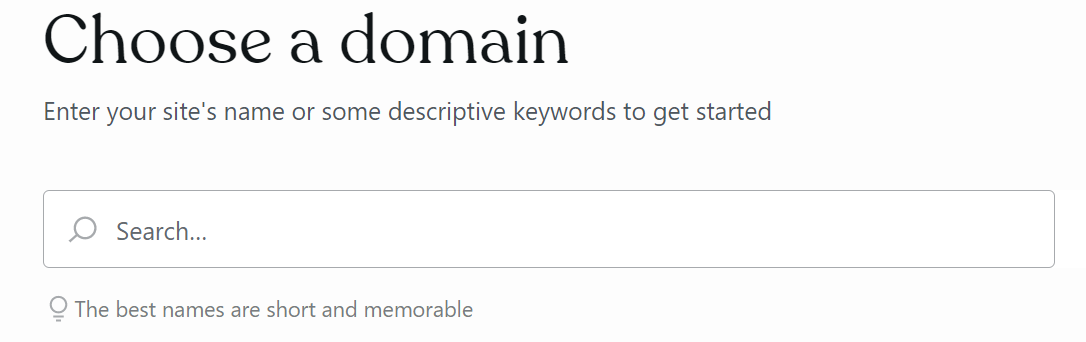
The name of the website can be changed later as per your request. When you type your website name, the related URL shown below with various extensions like .in, .com, .co, .co.in, etc.
WordPress Account: Free Or Paid
You could choose anyone among all the extensions but remember, you have to pay for it even if it showed free. So, for example, you can get the domain name free (that you just entered), but you have to pay for hosting (to store website and publish).
If you don’t willing to pay then you can acquire a free version of WordPress. But, remember, the free version has its limitations and features. Also, your site is always shown to readers with the WordPress.com extension.
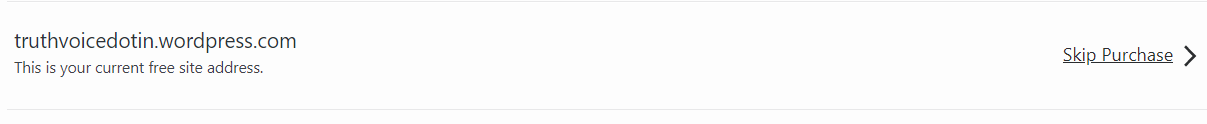
So, as for now, I selected a site with WordPress hosted and tap on the continue button. Then, select any paid extensions and complete your purchase if you wish to have a full-fledged WordPress site.
This is where our main topic how to create a WordPress account, ends. In the following steps, you need to set up your WordPress website by selecting themes, SEO tools, plugins, customization, etc. I will come back with a different article for the WordPress settings later.
Final Words
I hope you learned and understand how to create a WordPress account by following simple steps. We talked about WordPress, creating a WordPress account, the difference between the free and paid version of a WordPress account or website. By following the above steps, you can also easily create your WordPress account as well as your website.
As I said, I will come back with a detailed guide on creating a WordPress account in the future. Till now, you can set up your WordPress account and free website. If you face any issues and confusion, let me know through comments; I am always there.

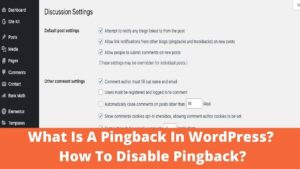


Pingback: How To Delete A WordPress Account In 2022
Pingback: How To Add Author In WordPress? BasicWebGuide
Pingback: WordPress Vs Custom Website: Pros And Cons | Which Is Better?
Pingback: How To Increase WordPress Memory Limit? Easily Fix The Memory Exhausted Error - BasicWebGuide