Are you struggling to attract customers Or failed to generate leads and sales? Then it would be best if you create a landing page. If you don’t know or have a little knowledge of how to create a landing page in WordPress, then this guide will be handy for you.
After implementing this web guide properly, your sales will boost on another level. This is not clickbait but a proven strategy that increases sales and engages the customers.
You might be questioned, after all, how you can do it. This is the magic of a landing page; although websites do not necessarily have landing pages, having one definitely boosts leads and sales. In this article, we are going to introduce you to the simplest method to create a landing page in WordPress.
What is a Landing Page?
In simple terms, a Landing page is your website’s real customer and sales generator, and it is standalone from the whole website. So whether you have an E-commerce site, business, training center, or networking business, a landing page generates sales for every business.
In other words, you can say a landing page is a promotional page of any website. It is a standalone page that should be informational, engaging, and eye-catching design to get easy subscriptions and leads.
This all looks very complicated at first glance, but it’s all easy by following the below guide on how to create a landing page in WordPress. As I said, we will use an easy method to create a landing page, so just scroll down and you can easily do it even if you are a beginner.
- Read Also – How To Edit Menu In WordPress?
What should (and shouldn’t) be a landing page included?
The landing page can only be useful if it includes some specific blocks or sections as mentioned below:
- Headlines and Sub-headlines to easily catch the service offered.
- A supporting banner or a short promotional video.
- Hero shot- An effective image to attract customers (with a powerful message).
- Never use a Homepage as a Landing Page.
- Should have a clear solution for a pain point.
- Clearly indicates the benefits of your service or subscription.
- Must have testimonials, reviews, and comments of satisfied customers.
- A clear call-to-action button.
- Don’t overdo by adding unnecessary navigations or blocks.
- Remember, there is NO perfect landing page.
How to create a landing page in WordPress?
All of you now understand what is landing page, and why it is important for every website. Next, we will learn how to create a landing page. After learning this guide, you can also easily create a landing page for a website. First, let me tell you that there are various ways to make a landing page, but we are going to the simplest method that doesn’t require any web development, coding, or HTML knowledge.
Yes, you don’t need any skills to create a landing page because we will do this with a plugin, SeedProd. I choose SeedProd after trying other plugins, too, but this one is very easy to use than the others I found. So follow the below steps for this. Remember, this guide does not include how to install SeedProd because it can be easily done by searching and installing.
Create a landing page with SeedProd
- Once install and activate the SeedProd Plugins to your WordPress, let’s open it, which leads you to the SeedProd Dashboard (If you are purchased a premium plan, you need to verify your ‘Activation key,‘ otherwise continue).
- You will see various options in the Dashboard like Coming soon, Maintenance mode, logins, etc.
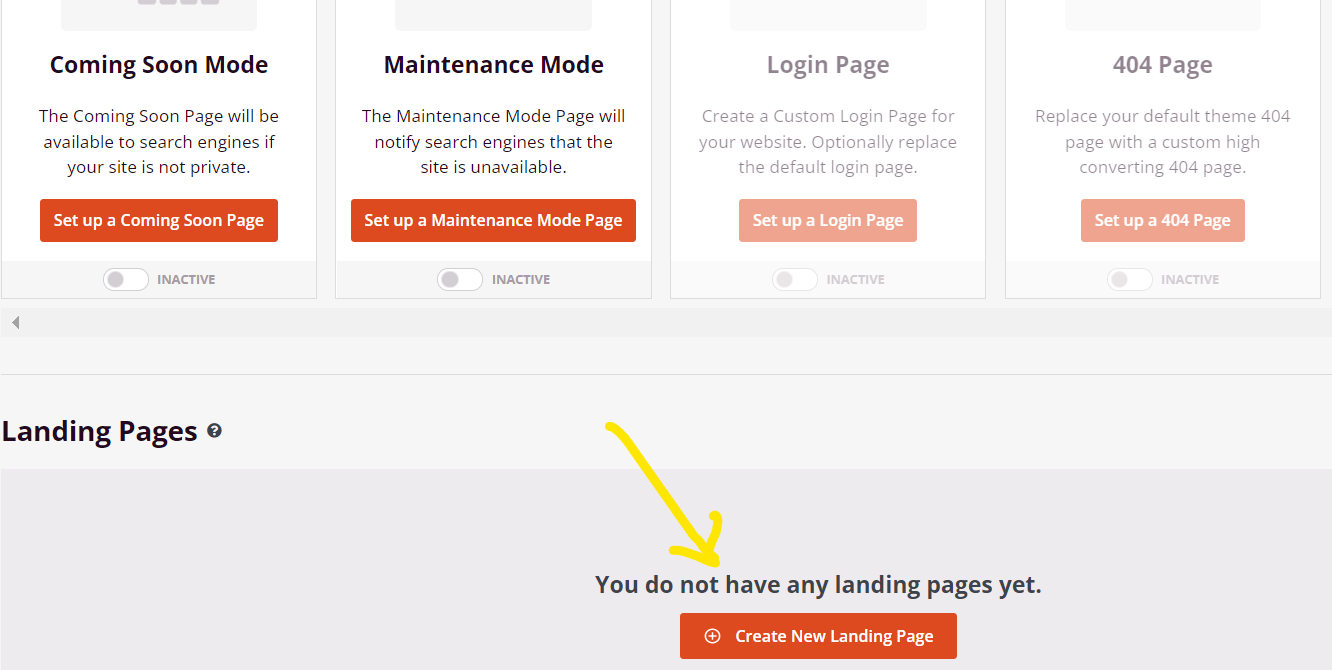
- Scroll down further to get landing page-related features and functions. Then, click on create new landing page button for further steps.
- Now, select any free (or paid) landing page template available on the SeedProd Dashboard. This is where the real guide starts on how to create a landing page in WordPress.
- You have to choose a new page template for the landing page from various available templates. You have a limited number of templates and features if you are using a free version of SeedProd; however, it will be sufficient to learn how to create a landing page in WordPress.
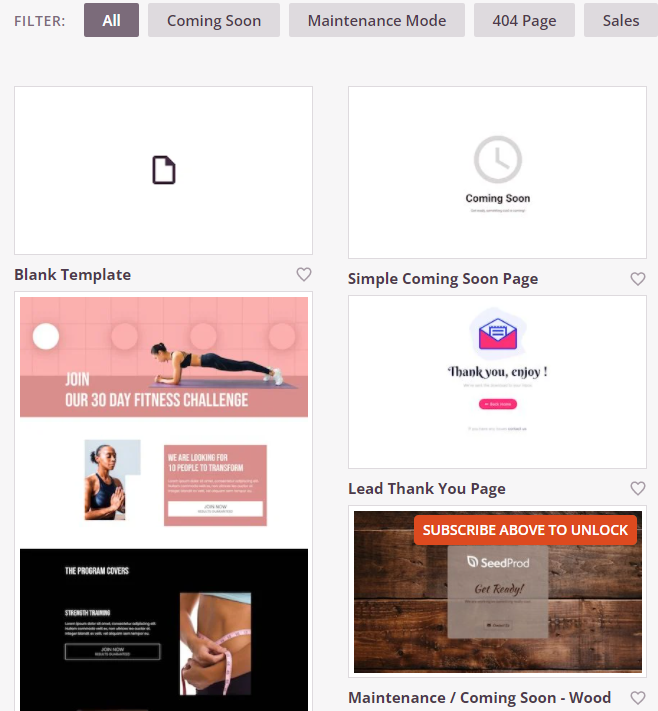
- Hover your cursor over the templates; you can see a tick icon, click on a template you want to use, and use a blank template. Although if you are very serious regarding the landing page then I would recommend you to get a subscription to SeedProd.
- When you click on any template, a pop-up window will open in front of you, asking you for landing page details, as shown below.
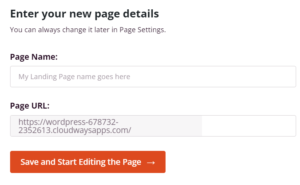
- Once filled in your page details, click on the ‘Save and Start Editing the Page’ button at the bottom.
- Every template (either free or premium) has three steps to complete; Design, Connect, and Page Setting, as shown below.
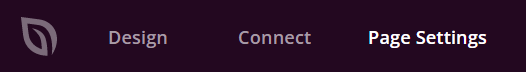
Step 1: Design the Landing Page
- Once you selected the template and clicked save and edit the design part automatically started. And this is the most important step of creating a landing page.
- You can see, the design has two parts; the Left side– Here, you can do all editing and make appropriate changes. Right side– Here your all the changes reflected.
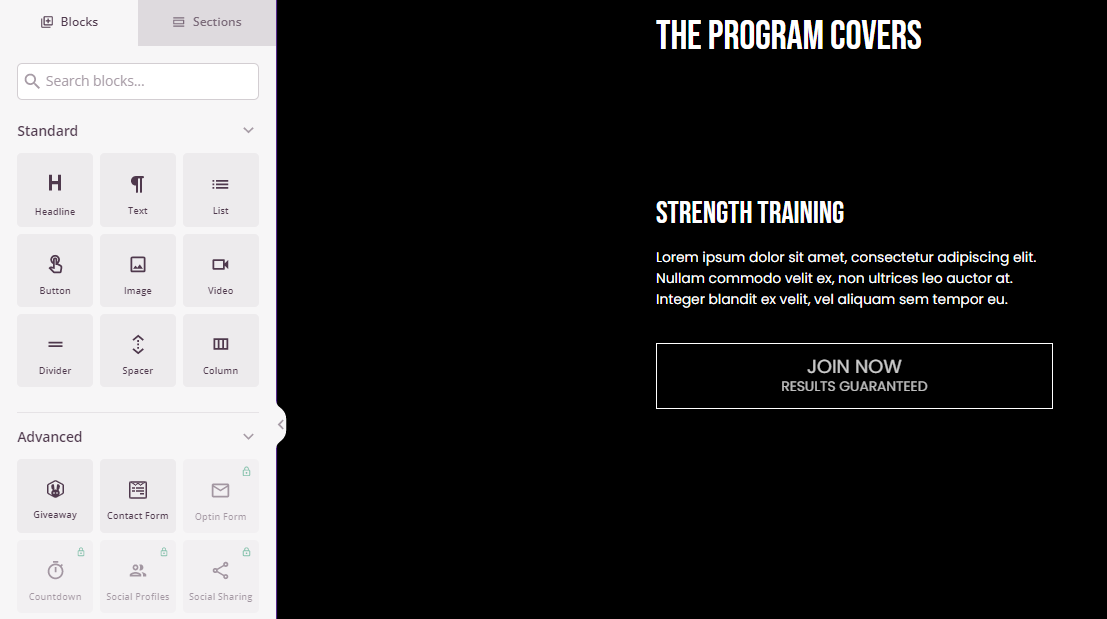
- On the Left side, you can change headlines, fonts, text, add images, videos, buttons, columns, etc. In other words, we can say, you can change any idea to reality.
- Moreover, you also have Advance Features like Giveaway, Contact form, Countdown, Animations, Progress bar, Testimonials, Pricing, etc.
- As you scroll down the left side, you also have the WooCommerce section, which includes Add to cart button, checkout, cart, etc. However, the WooCommerce section is only available for premium users.
- On the Right side, it has numerous blocks, texts, columns, headlines, images, etc (depends on your template). You can easily move any image, text, etc by just clicking on that.
- You have various options like moving it, editing it, and deleting it when you click. Also, if the clicked item is an image, you can replace that image or change its style on the left side. If the clicked item is a text, you can edit that text and change font style, size, and alignment on your left side.
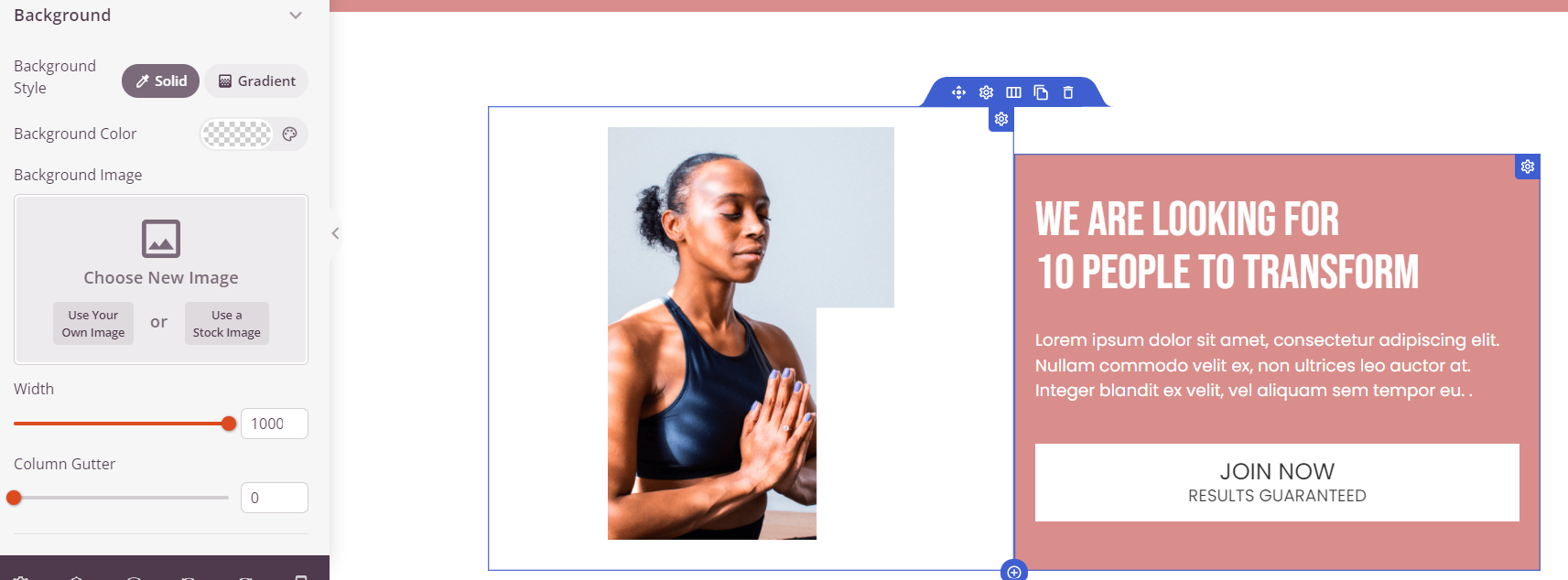
- That’s it. Just drop and replace the items and manage them according to your plan or style. While editing, you can save your progress simultaneously by clicking on the right top corner ‘Save’ button.
- Under the design step, it also has a ‘Section’ option where you can add Hero image, Call to action button, FAQ, testimonials, etc., as per your requirements.
Step 2: Connect the landing page to Email marketing
Congratulations, now you have good knowledge of landing pages and how to create a landing page in WordPress, and now it is time to let it generate leads for your website. For this, you need to connect the landing page to email marketing services.
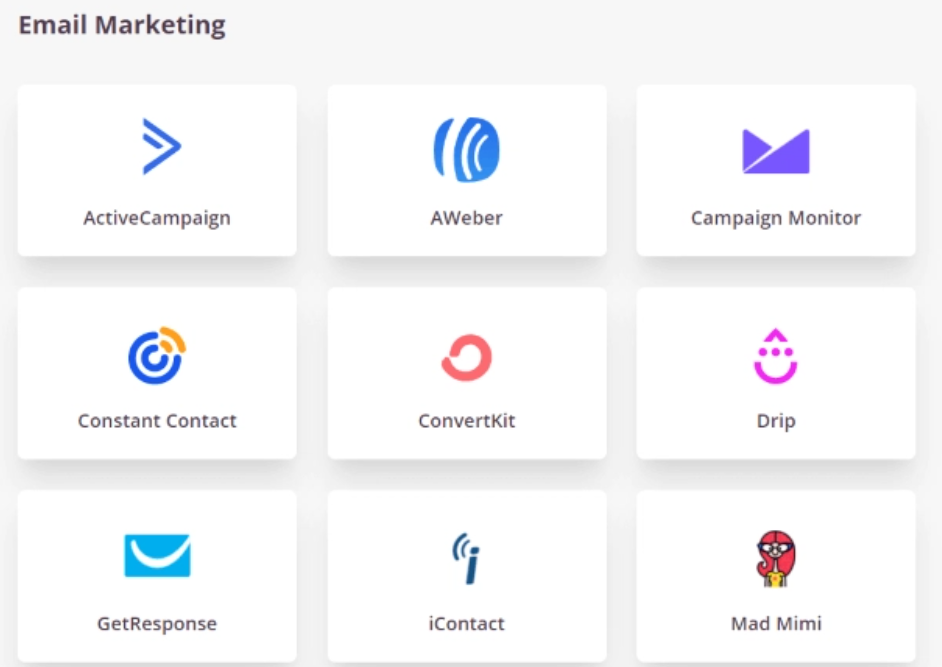
SeedProd offers numerous Email marketing services like Constant connect, ConvertKit, Mailchimp, iContact, GetResponse, Campaign monitor, etc. You can select any service by clicking on it and creating your account. Along with that, you can also add your Google Analytics, Recaptcha, and Zapier. Remember, you can only access the Email Marketing feature if you have a premium subscription.
Step 3: Configure page setting and Publish a landing page
Final page setting and publishing is the final step of how to create a landing page in WordPress. It has general, SEO, Analytics, script options. In other words, it is like an overview of all basic settings you made till time. You can change the title of a landing page, page URL, page status; Draft or Publish, and can add SeedProd affiliate.
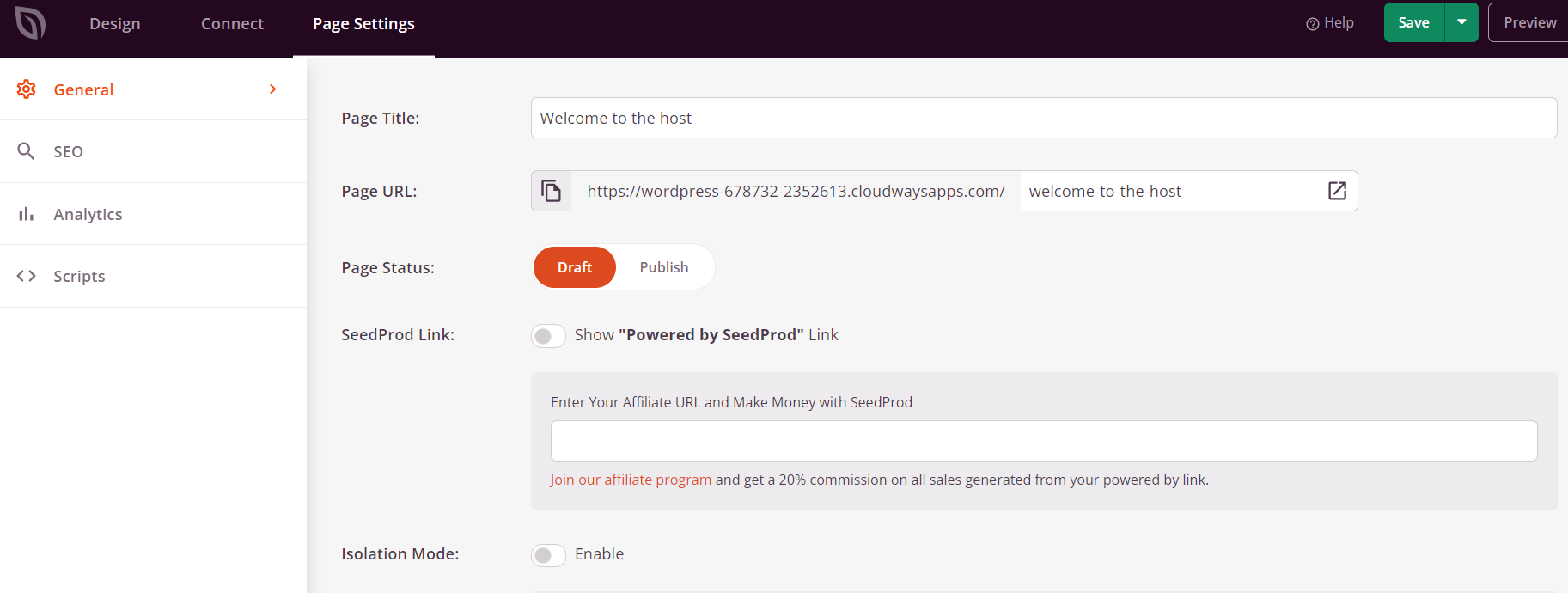
After all, is done, tap on the save, publish, or the preview button on the top right corner. Once you hit the Publish button, your landing page will be live, which you can now access through your website.
Conclusion
This is all about the landing page and how to create a landing page in WordPress with easy steps. Now you completely understand how to create a landing page because you will not get this simple guide in simple words anywhere.
I select SeedProd because I found it simplest than any other landing page creating plugins even a novice can easily create a landing with this plugin and this guide. I hope this guide will help you and if you still have any queries, then let us know through comments. Our team is always here to help you out.

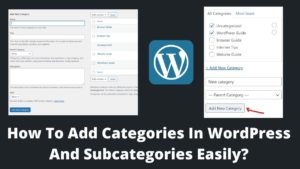

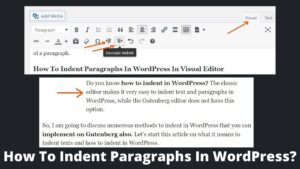
Pingback: Which Targeting Option Can Help You Reach People Who've Previously Visited Your Website?
Pingback: What Is A Static Page In WordPress? - BasicWebGuide